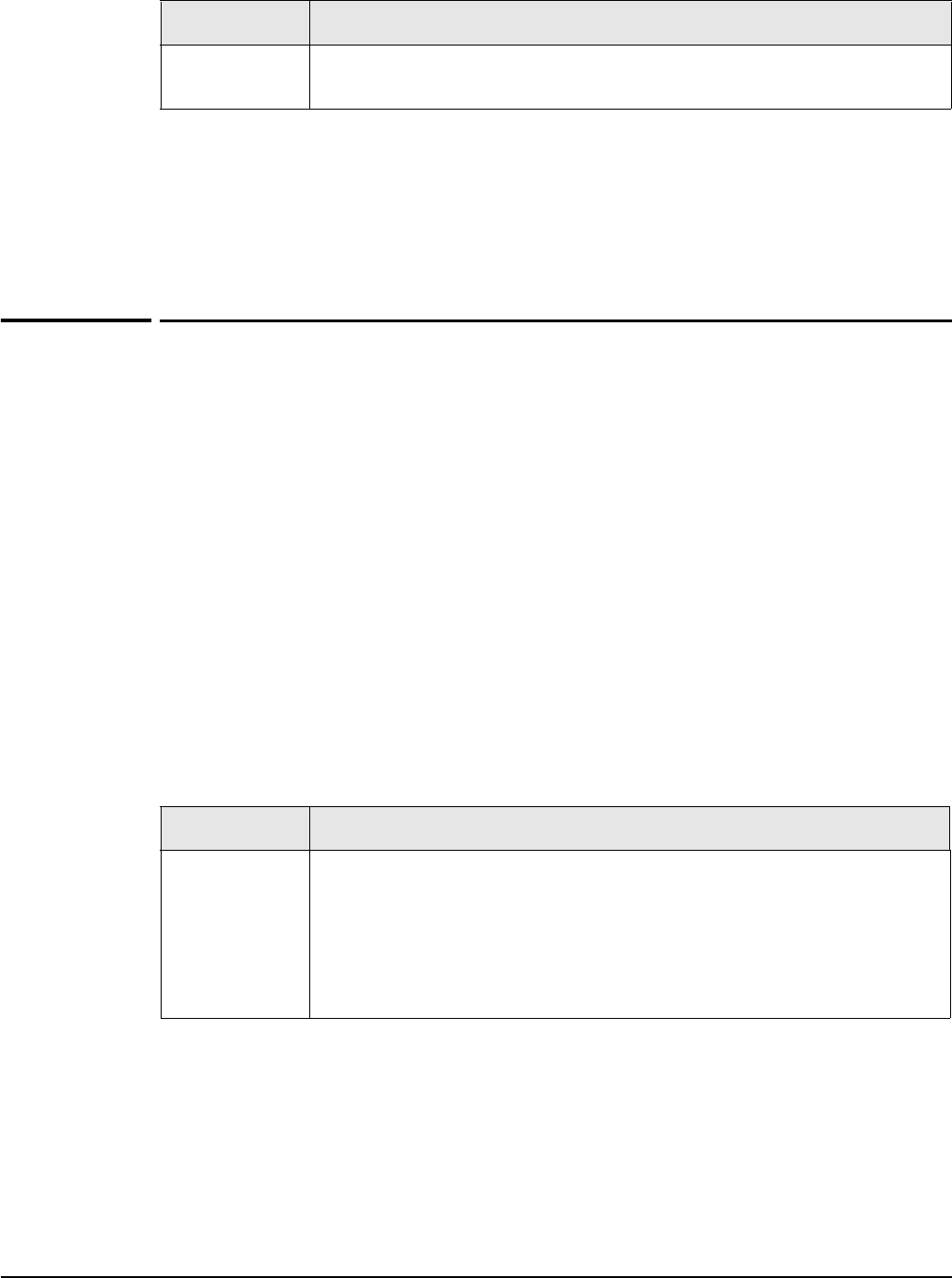
Working with public access attributes
Colubris AV-Pair attribute - Administrator values
Parameter Description
count
Specify how many polls a client station can fail to reply to before it is
disconnected.
To disable polling, set both interval and count to 0.
The initial query is always done after the client station has been idle for 60 seconds. If there is
no answer to this query, the settings for polling-arp-interval and polling-max-arp-count are
used to control additional retries.
Colubris AV-Pair attribute - Administrator
values
Administrator values let you define settings for administrator accounts.
Each Colubris AV-Pair value is specified using the following format: <keyword>=<value>
The following administrator value keyword is supported:
Administrative role
Use this AV-Pair value to identify the role of administrative accounts. See also, Management
tool on page 4-2.
Syntax
web-administrative-role=role
Where:
Parameter Description
role
Use one of the following values to identify the role of the account:
Manager: A manager is able to access all configuration pages and can
change and save all configuration settings.
Operator: An operator is able to view all configuration pages, but is
limited in the types of changes that can be made.
9-69


















