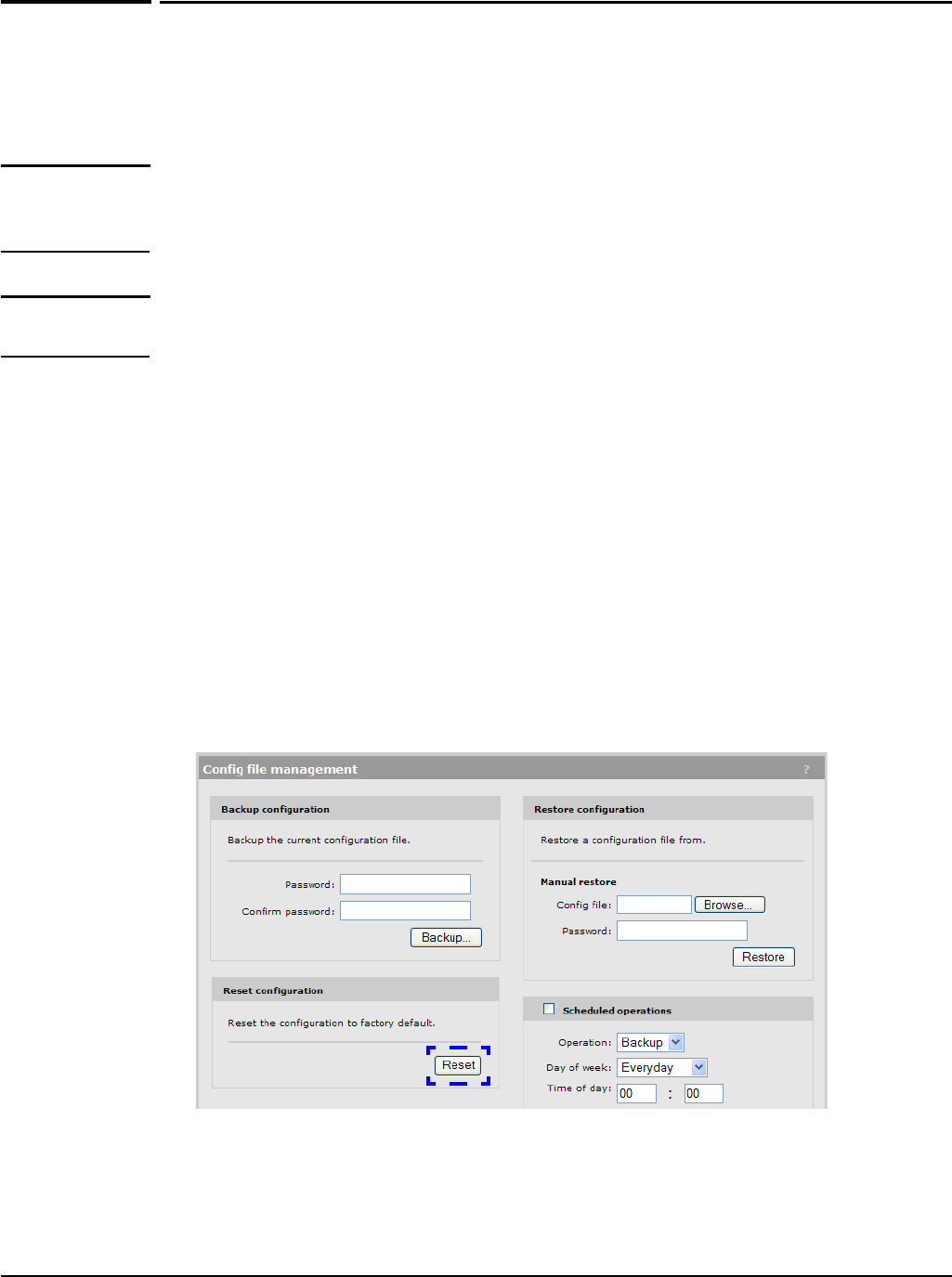
Resetting to factory defaults
How it works
How it works
Depending on the service controller model, there may be more than one way to reset the
service controller to its factory default settings. This appendix describes the methods
available for each model type.
Caution Resetting a service controller to factory defaults deletes all configuration settings, resets the
manager username and password to “admin,” disables the DHCP server on the LAN port, sets
the LAN port IP address to 192.168.1.1 (MSM765zl LAN port has no factory-default IP
address), and sets the Internet port to operate as a DHCP client.
Note User-installed licenses are retained after a factory reset, but are deactivated. See Factory
reset considerations on page 15-8.
Using the Reset button
(MSM710 only.)
Using a tool such as a paper clip, press and hold the reset button (back of MSM710) for a few
seconds until the front status lights blink three times.
Using the management tool
Supported on models: MSM710, MSM730, MSM750, MSM765zl, MSM760
1. Launch the management tool (default https://192.168.1.1).
2. Select Service Controller >> Maintenance > Config file management, and in section
Reset configuration, select Reset.
C-2


















