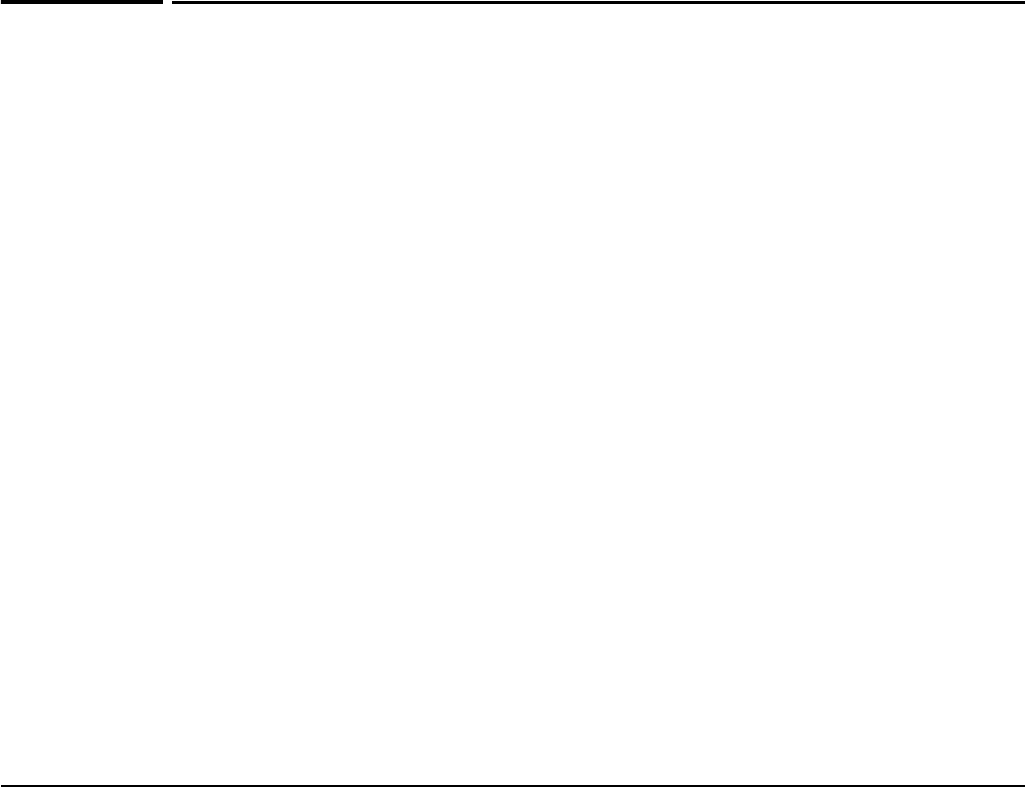
NOC authentication
Simple NOC authentication example
User authentication was refused by the RADIUS server
This could be due to an unknown username, or invalid username or password.
<HTML>
status=failure
external-err-msg=Your login was refused.
login-err-url=https://206.162.167.226:8888/cebit-php/login-
error.php?site=john-cn3000&user=user12&nasipaddress=
</HTML>
User could not be authenticated
The service controller could not contact a RADIUS server.
<HTML>
status=failure
external-err-msg=You cannot be logged in at this time. Please try again
later.
login-err-url=https://206.162.167.226:8888/cebit-php/login-
error.php?site=john
-cn3000&user=user12&nasipaddress=
</HTML>
Simple NOC authentication example
This is a simple example showing how to use the NOC authentication feature.
1. Create the following folder on your Web sever: newlogin.
2. See Public access examples on page 8-4. Copy the following example files into the
newlogin folder:
login.html
transport.html
session.html
fail.html
logo.gif
3. Customize login.html to accept username and password information from users and
then send it to the service controller. You could use code similar to the following PHP
example to send login information back to the service controller for authentication:
https://ipaddress of CNx:8090/goform/HtmlNocLoginRequest
?username=username&password=password&ipaddress=user_ip
The variable loginurl contains the URL on the service controller where user
information is sent for authentication.
4. Start the management tool.
5. Click Public access > Web server.
D-12


















