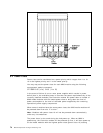5.4 Managing Power in the 8260
The 8260 fault-tolerant Controller module provides extensive power management
functions for the 8260 and all its installed modules. However, the capabilities of
the Controller module are enhanced via the power management facilities offered
by DMM. The following sections examine the impact of DMM on managing the
8260.
5.4.1 Installing 8260 Module in an 8260 Managed by DMM
When a new 8260 module is inserted in the hub which is managed by a DMM,
the following functions will be performed:
1. Minimal power is applied to the 8260 module automatically.
2. The 8260 module will use this minimal power to access its EEPROM which
contains the Vital Product Data (VPD) about the module. The VPD contains
the following information:
•
Module′s name and serial number
•
Hardware and software version
•
Manufacturer′s ID
•
Date of manufacturing the module
•
Module′s power requirements
3. The 8260 module sends its VPD to the Controller module.
4. Controller sends this VPD to DMM. This will allow you to display the Vital
Product Data information about all the modules installed in your 8260, using
the following DMM command:
SHOW INVENTORY
An example of the output from this command is shown in Figure 50 on
page 82.
5. Controller modules checks the available power budget to see if there is
enough power available in the hub to power up the module:
•
If there is enough power, full power will be applied to the 8260 module.
The Controller module will then update its power budget to reflect the
power consumption by the newly installed module. The new power
budget can now be displayed using a DMM command.
•
If there is not enough power to power up the newly installed module, the
power will be denied to the module. Therefore, the newly installed
module cannot be used.
Chapter 5. 8260 Intelligent Power Management Subsystem 81