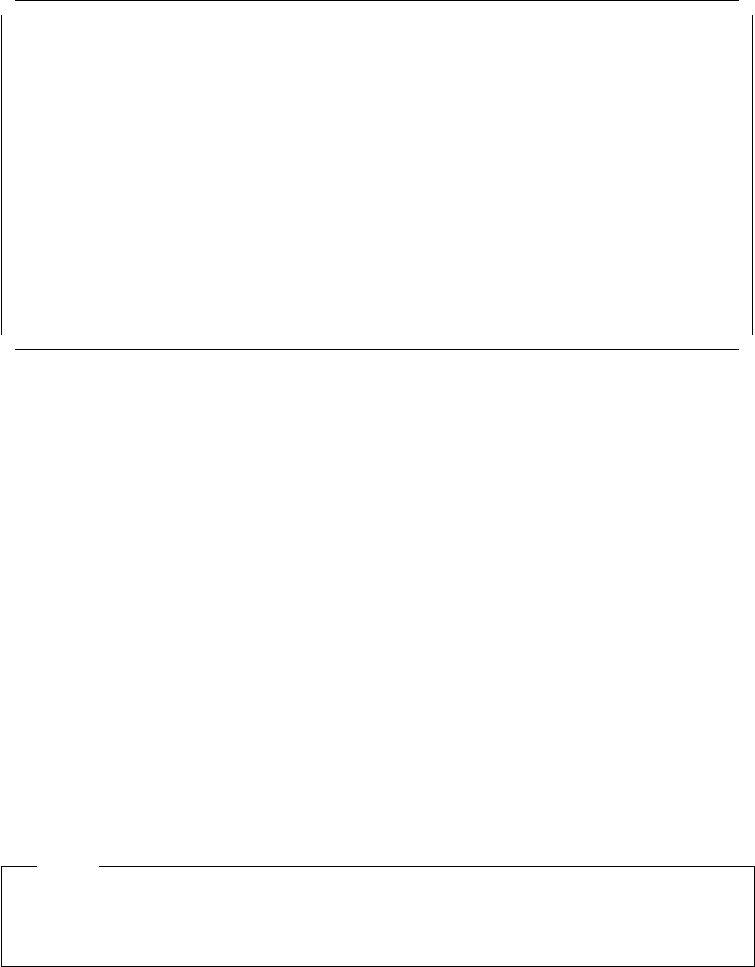
following command to display the status of the DMM network interfaces via
T-MACs and E-MACs installed in your hub:
8260A> show interface
Figure 117 shows an example of the output from this command:
8260A> show interface
Admin Oper MAC
Idx Network Type Stat Stat Address Slot General Information
--- ------------- ---- ----- ----- ----------------- ----- --------------------
2 SLIP SLIP DOWN DOWN N/A N/A
3 ETHERNET_1 ETH UP UP 10-00-f1-0c-68-3a 01.02
4 ETHERNET_3 ETH UP UP 10-00-f1-0c-c0-f7 02.02
5 TOKEN_RING_10 TR UP UP 10-00-f1-0b-09-5f 06.02
6 TOKEN_RING_7 TR UP UP 10-00-f1-0b-58-00 08.02
8260A>
Figure 117. Status Display for DMM Interfaces
This information allows you to determine which segments can be monitored by a
T-MAC or E-MAC. In this example, we have two E-MACs assigned to Ethernet_1
and Ethernet_3 and two T-MACs assigned to token-ring_10 and token_ring_7
segments. Also, we have defined a SLIP interface for the DMM, but at the time
of this display, the SLIP interface was not active. Note that the MAC addresses
shown are those of the T-MAC and E-MACs, and the ″admin stat″ is as
configured by ″SET MODULE INTERFACE″ command for the T-MAC or E-MAC.
The ″admin stat″ should be ″UP″ for the DMM to be able to use that interface to
monitor the corresponding network.
As shown in Figure 117, each E-MAC or T-MAC has an ″interface index″
assigned to it automatically. You must use this ″interface index″ in referring to
the E-MAC and T-MAC in various monitoring commands as discussed later in
this section.
The following sections provide a summary of monitoring functions provided by
E-MAC and T-MAC.
Note
Readers are advised not to confuse the DMM ″MONITOR″ command with
what we have called in this book the ″Monitoring Functions of DMM″.
10.6.1 Monitoring Functions Supported by E-MAC
E-MAC provides the following functions:
•
Support for standard RMON MIBs:
− RFC 1271 media independent
DMM (and E-MAC) allow you to collect the following RMON information for the
Ethernet segments in your 8260:
Chapter 10. 8260 RMON Support 213


















