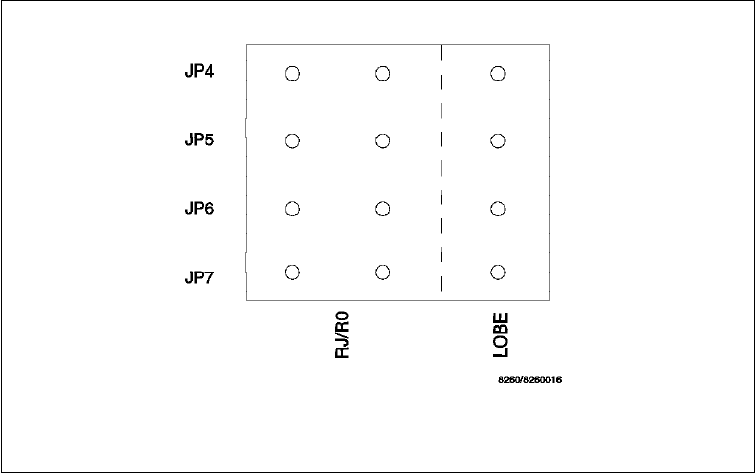
Active Per-Port Switching Module
Figure 110. Onboard Lobe/Trunk Jumpers on 18-Port
Note that setting the jumpers to the left selects RI/RO and setting the
jumpers to the right selects lobe ports.
2. Set beacon threshold for the module.
When a beaconing condition is detected on a port, the port is wrapped by the
recovery ASIC. The port is unwrapped when a transition of phantom is
detected or when the port is disabled and then re-enabled by the
administrator.
The number of times that a phantom transition is allowed to cause a port to
unwrap is determined by the bcn_threshols parameter which can be set for
each module using the following command:
SET MODULE {slot.port} BCN_THRESHOLD {0-255}
Once the threshold is exceeded, the port or trunk remains wrapped until the
user disables and re-enables the port. While wrapped, the port status is
BCN THRES EXCEEDED
.
Note: The bcn_threshold is reset whenever a port on the module
successfully inserts into the ring, or the module is reset.
3. Enable/disable static switch for each port.
If you want the user of a port to power down the station (drop the phantom
signal) before that port can be switched to another network segment, you
must enable the
static_switch
for the specified port using the following
command:
SET PORT {slot.port} STATIC_SWITCH {enable|disabled}
Once the static_switch is disabled, the port can be switched to another
segment without dropping the phantom signal. For more information about
static_switch please refer to 8.6.2, “Static Switch on the Per-Port Switching
Modules” on page 145.
4. Assign ports to network segments.
178 8260 Multiprotocol Intelligent Switching Hub


















