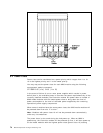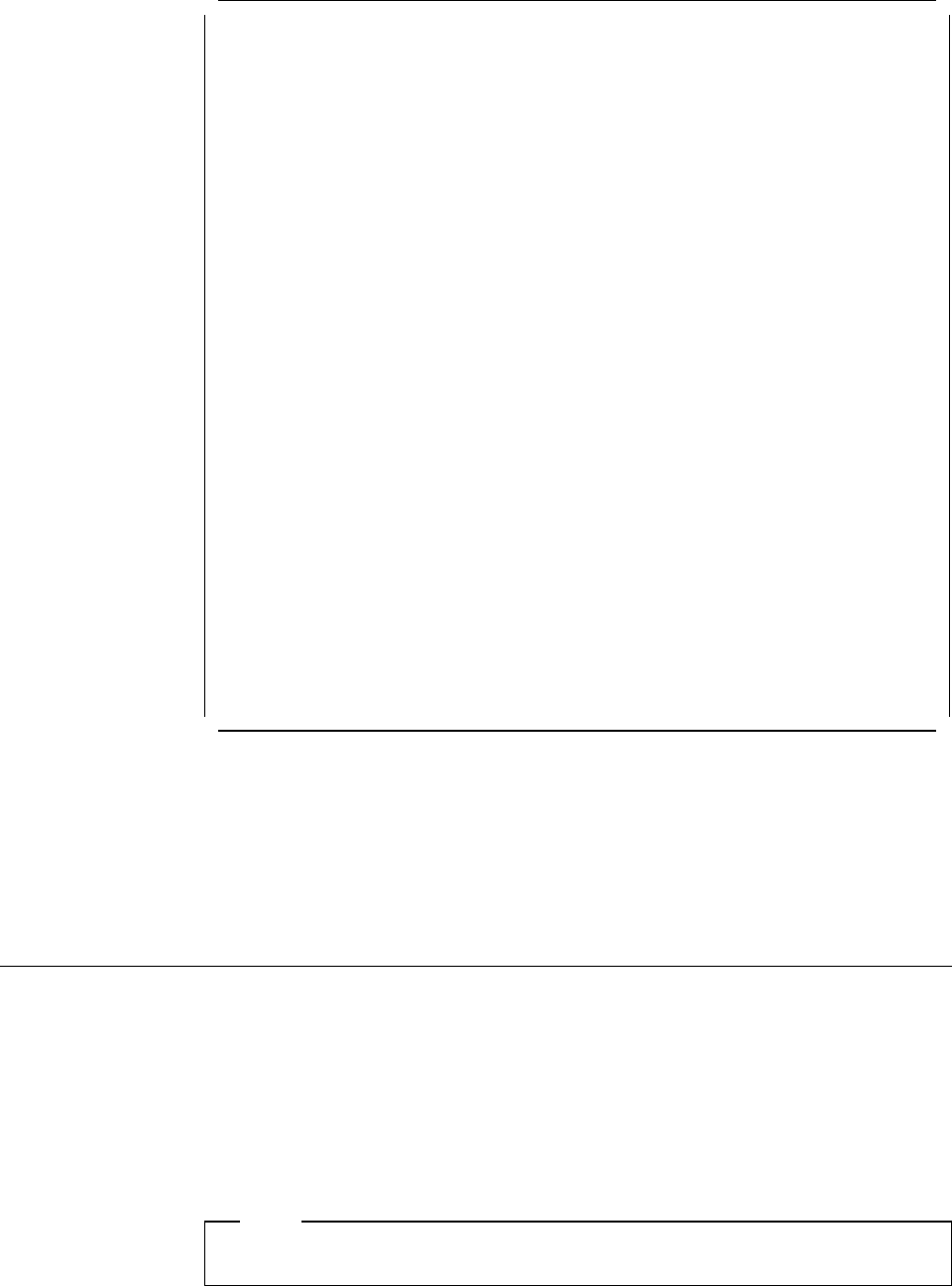
8260A> show module 6.2 verbose
Slot Module Version Network General Information
----- --------------- ------- ------------- -------------------
06.02 T-MAC v2.00 TOKEN_RING_10
T-MAC: Token Ring Network Monitor Card
Boot Version: v2.00
IP Address: 9.67.46.235
Subnetwork Mask: ff.ff.ff.f0
Default Gateway: 9.67.46.238
Station Address: 10-00-f1-0b-09-5f
Locally Administered Address: 40-00-00-82-60-a1
MAC Address Type: BURNED-IN
Interface Mode: ENABLED
RMON Groups: DISABLED
Surrogate Groups: DISABLED
Dot5 Group: DISABLED
RMON Host Statistics Collection: DISABLED
RMON MAC Layer Statistics Collection: DISABLED
RMON Promiscuous Statistics Collection: DISABLED
RMON Ring Station Statistics Collection: DISABLED
RMON Source Routing Statistics Collection: DISABLED
Monitor Contention: ENABLED
Adapter Status: OPENED
Adapter Microcode Version: 00 00 01 c1 e3 f1 f7 c3 f1 40
Early Token Release: DISABLED
Internal Wrap: DISABLED
External Wrap: DISABLED
Interface Number: 5
8260A>
Figure 40. Output from T-MAC Display
Note that this example shows that although we have assigned a locally
administered MAC address to T-MAC, it is still using the burned-in MAC
address. This display also shows the IP address, subnet mask, and default
gateway for T-MAC which is that of the token-ring segment to which this T-MAC
is assigned.
4.5 Managing 8260 Using DMM and 8250 xMM
This section will explore managing the 8260 hub and its networks using different
combinations of 8260 and 8250 management and media modules. There are
three possible scenarios for managing an 8260:
1. Managing 8260 with only a DMM
2. Managing 8260 with only 8250 management module(s) and no DMM
3. Managing 8260 with a DMM as well as 8250 management module(s)
Note
The second method is not recommended but will be looked at.
Chapter 4. 8260 Distributed Management Architecture 69