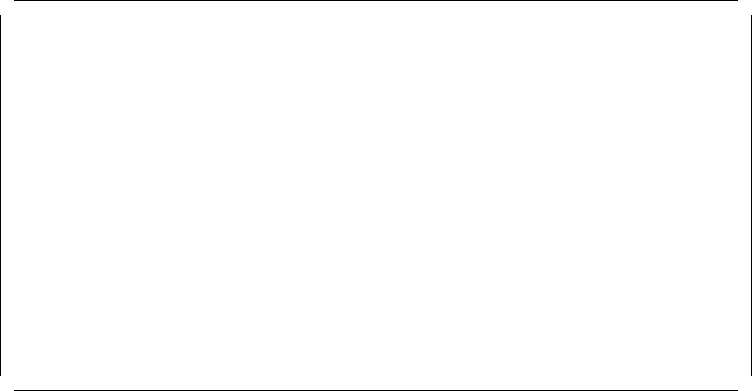
8260A> show community
Index Community Name IP Address Access
----- -------------------- --------------- ------
1 public ***.***.***.*** Read-Only
2 public 9.24.104.23 All
3 public 9.24.104.70 All
4 public 9.67.46.45 All
5 [empty]
6 [empty]
7 [empty]
8 [empty]
9 [empty]
10 [empty]
8260A>
Figure 30. Output from Show Community Command
You can clear entries from the community table using the following command:
8260A> clear community index
Where
index
is the number of the entry as shown in Figure 30.
DMM sends alerts (traps) when certain events occur. You can use the SET
ALERT command to enable/disable specific alert features. These alert features
are:
•
Authentication
DMM sends an alert when an unauthorized access is attempted to DMM
using SNMP. You can enable DMM to send authentication traps using the
following command:
8260A> set alert authentication enable
•
Change
Any configuration change made in the hub results in DMM sending an alert.
You can enable DMM to send change traps using the following command:
8260A> set alert change enable
•
Hello
When DMM is activated, it sends one Hello trap every minute, 255 times until
a valid SNMP message is received. You can enable DMM to send Hello
traps using the following command:
8260A> set alert hello enable
•
Console_display
Allows you to enable trap display on the local console attached to DMM.
You can enable DMM to display traps on the local console using the
following command:
8260A> set alert console_display enable
•
Port_filter
Allows you to filter out unwanted port up/down messages on the local
console. To set the port_filter alert you can use the following command:
Chapter 4. 8260 Distributed Management Architecture 57


















