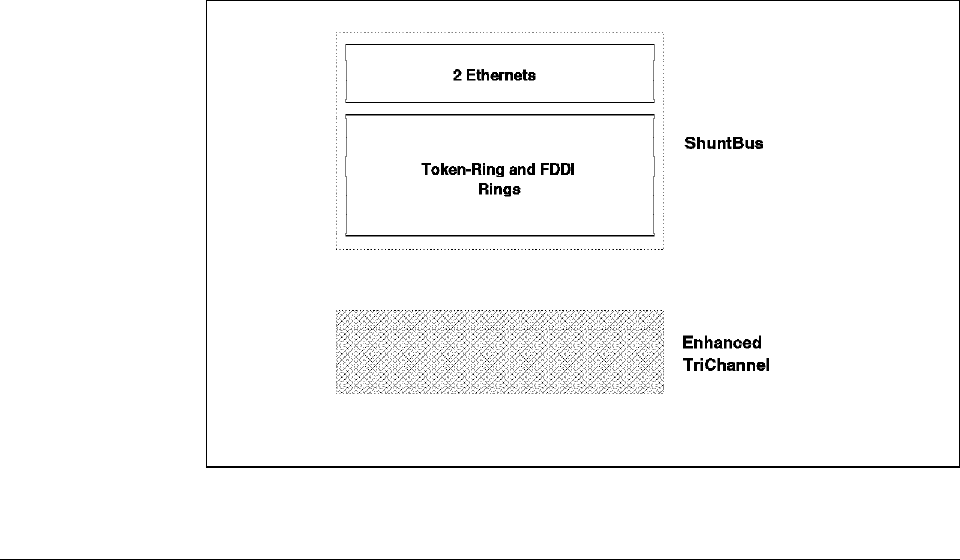
Figure 4. 8260 ShuntBus
2.2 Ethernet Segments on the Backplane
The 8260 allows you to set up a maximum of 6 Ethernet (ethernet_1 thru 6)
segments on the Enhanced TriChannel and two Ethernet segments (ethernet_7
and 8) on the ShuntBus. ethernet_1 thru 3 can consist of 8250 and/or 8260
Ethernet modules, whereas ethernet_4 thru 8 can consist of 8260 Ethernet
modules only.
Each Ethernet segment on the backplane uses a number of pins on the
backplane which is referred to as an
Ethernet Path
in this document. There are
8 Ethernet paths (ethernet_path_1 thru 8) on and 8260. ethernet_path_1 thru 6
are on the Enhanced TriChannel whereas ethernet_path_7 and 8 are on the
ShuntBus.
Ethernet_path_1 thru 3 use 14 pins each to set up an Ethernet segment while
ethernet_path_4 thru 8 use 4 pins each.
The Ethernet segments on the Enhanced TriChannel use the same pins on the
backplane as are used by the token-ring and/or FDDI segments. Therefore,
simultaneous configuration of other types of networks (such as FDDI and/or
token-ring) on your hub′s Enhanced TriChannel will impact the number of
Ethernet networks available for use. However, the two Ethernet segments on the
ShuntBus have dedicated pins on the backplane and will not be impacted by the
configuration of other segment types (that is, token-ring and/or FDDI) on the
ShuntBus.
Each Ethernet segment on the 8260 utilizes one of the Ethernet paths on the
backplane regardless of the number of Ethernet modules which constitute that
segment. You can choose the Ethernet network (hence the Ethernet path used
by your module) using the following management command:
Chapter 2. Backplane Architecture 15


















