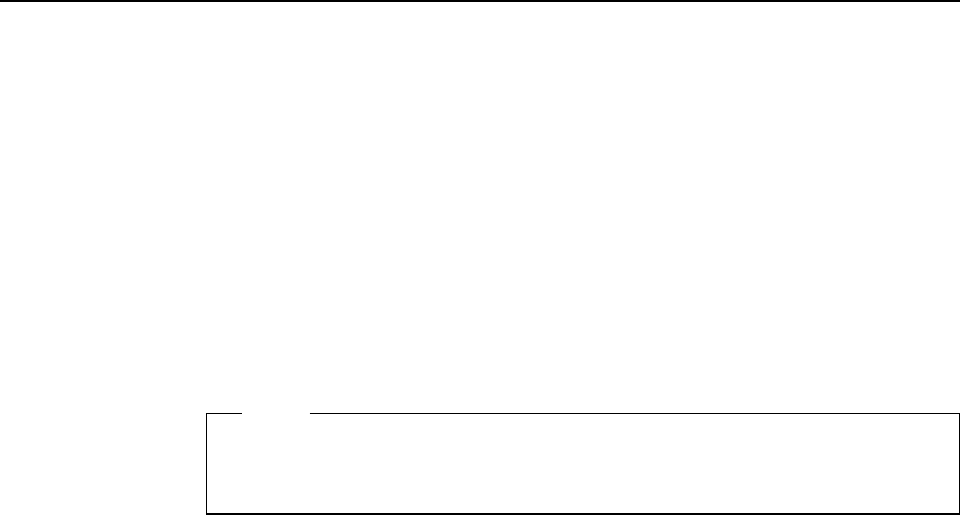
DMM and a 24 PPS Ethernet module) and a number of 8250 modules. Both
8260 modules have a power class of 3 assigned to them. Upon taking one
power supply down, we found that since the remaining power was not
enough to power all the existing modules, the modules with the lowest
power priority (the DMM and 24 PPS modules) were powered down by the
Controller module.
Note: There will be no message here since the DMM module has been
powered-down.
5.8 Installing the 8260 Power Supply
•
First, unpack a power supply from the shipping carton and set the ON/OFF
switch to OFF.
•
Then, remove a blank power supply faceplate in the slot which you will
install the power supply.
•
Slide the power supply into the selected power supply slot until it is flush
with the front of the hub.
•
Tighten the 2 spring-loaded screws securely.
•
Connect the power cord.
•
Turn on the power supply switch.
•
Verify power supply operation by checking the active Controller module to
ensure that the power supply LED for the installed power supply is okay.
Note:
Replacing or installing a power supply may be done while the hub is running
but make sure that you have enough power to support the installed modules.
Chapter 5. 8260 Intelligent Power Management Subsystem 89


















