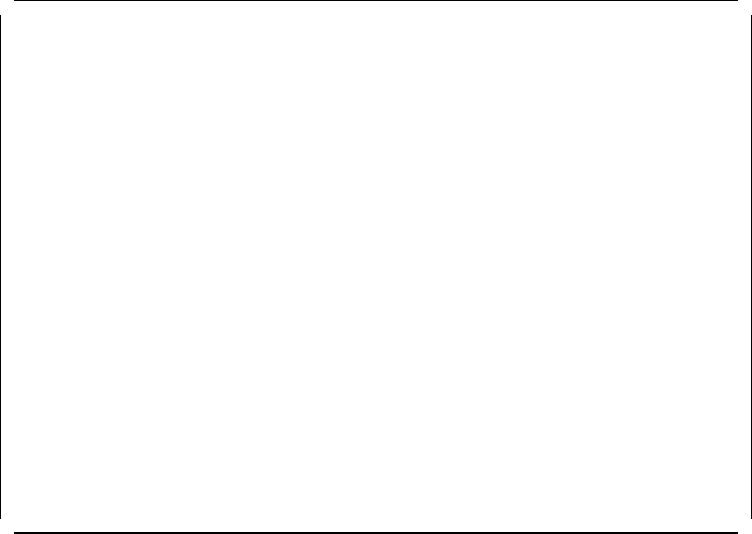
Config * Ports Menu Module: BladeRunner
Time: 15:30 5 Jan
Physical Port List
Physical Port Protocol Parameters
Physical Port Interface Parameters
Logical Port Parameters
Logical Port Multilink Parameters
Exit
Return to the previous screen
Figure 145. LMS Port Menu Panel
The parameters shown in this panel are each applicable to certain environments
as described below:
•
Physical Port List
This option is applicable to all the WAN and LAN ports. Note that at the time
of writing this book, IBM was not offering any I/O card for WAN connection.
•
Physical Port Protocol Parameters
This option is applicable to WAN and token-ring ports. It does not apply to
Ethernet ports.
•
Physical Port Interface Parameters
This option is applicable to WAN ports only; therefore, we will not cover it in
the remainder of this book.
•
Logical Port Parameters
This option allows you to configure logical ports for the Multiprotocol
Interconnect module. LAN logical ports are created automatically (one per
physical port) and take the number of the physical port on which they reside.
When using a Multiprotocol Interconnect module with LAN only attachments,
you do not need to perform any action using this panel.
WAN logical ports can be created by entering a port number in the range
(13-253) and attaching it to a WAN physical port. As WAN I/O cards are not
currently available for the Multiprotocol Interconnect module, this process
will not be discussed in this book.
•
Logical Port Multilink Parameters
This option allows you to provide load sharing over a number of WAN logical
ports to the same destination. Therefore, Logical Multilink Ports are not
256 8260 Multiprotocol Intelligent Switching Hub


















