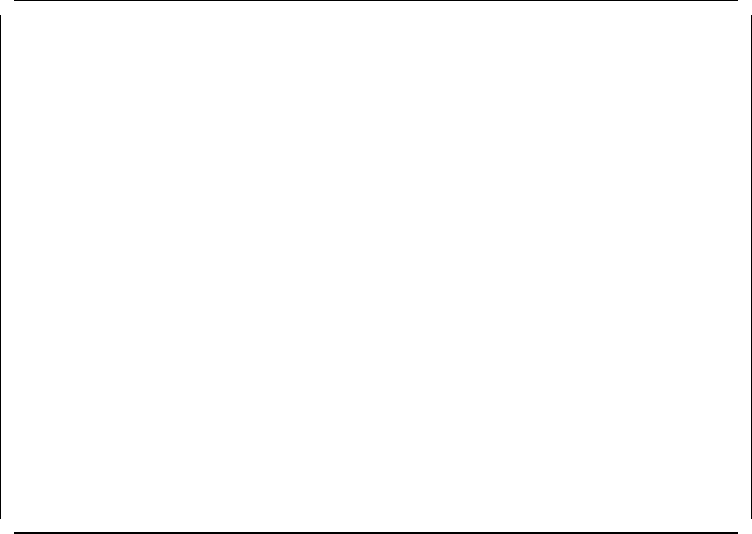
Config * IP Port Address Table Module: BladeRunner
System Page 1 Time: 15:35 9 Jan 95
Port IP Address IP Subnet Mask
1 9.67.46.11 255.255.255.240
1 9.67.46.44 255.255.255.240
2 9.67.46.17 255.255.255.240
Add Entry Prev Page Next Page Exit
Return to the previous screen
Figure 162. LMS IP Port Address Table Panel
This table allows you to view and/or modify the IP addresses assigned to
each port.
The Multiprotocol Interconnect module allows you to configure up to five IP
addresses for each LAN port. This is a useful feature that can be used in the
following situations:
•
There are too many hosts on a LAN to be accommodated in a single IP
subnetwork.
•
Two separate IP subnetworks have been bridged together and you want
to use a single port on this module to route the traffic from these bridged
networks.
You must take the following into consideration when assigning IP addresses
to the ports:
•
Only one port per subnetwork is allowed
•
The same IP address may not be assigned to more than one port
•
IP broadcast address may not be assigned to a port
•
If port does not have an IP address, IP routing cannot be enabled on
that port
•
If no IP address is assigned to any of the ports, the IP routing function
cannot be enabled at the module level
•
The Multiprotocol Interconnect module can send and receive BOOTP
messages on a port with no configured IP address
5. Enable IP routing globally for the module. To do so, you must select
IP
system Parameters
from the
IP Menu
.
Note: If you try to enable IP for the module, before assigning an IP address
to at least one port, your request will be rejected.
280 8260 Multiprotocol Intelligent Switching Hub


















