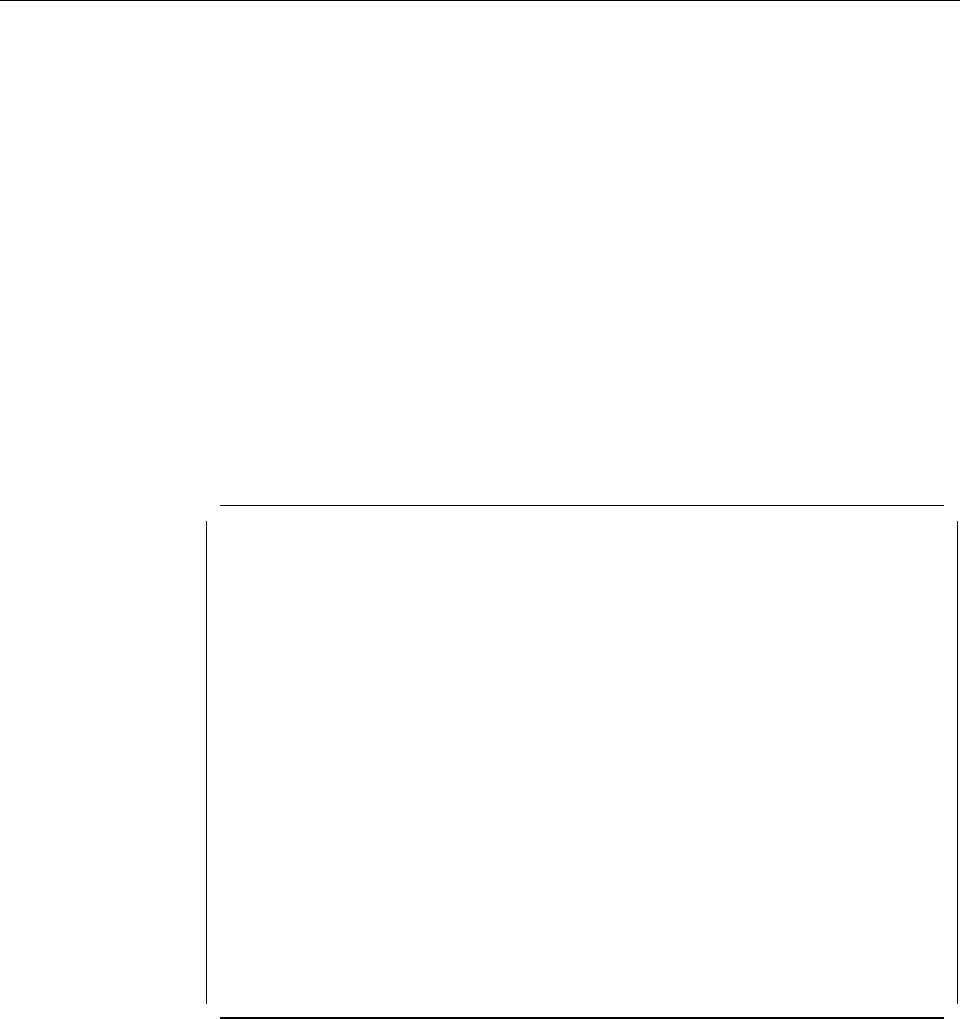
command to assign ports 1 thru 6 to the desired Ethernet segments on the
ShuntBus or Enhanced TriChannel.
SET PORT {slot.port} NETWORK {ethernet_n|isolated}
Note that ports 7 and 8 are not assigned to any segment on the backplane;
therefore, the above command is not required for these ports.
11.6 Local Management System (LMS)
When you connect to the Interconnect module via an ASCII terminal or Telnet
session, you can have one of the following two types of sessions:
1. Write session
In this type of session you can alter configuration parameters and view
statistics related to the Multiprotocol Interconnect module.
2. Read session
In this type of session you can view the configuration parameters and
statistics related to the Multiprotocol Interconnect module.
Up to a maximum of four users can access LMS. One of these can be through
the local or modem connected console and the others will be via Telnet
sessions. Only one user can have write access at a time, which allows that user
to modify the configuration of the module.
Once you connect to the LMS, the initial menu of the LMS as shown in
Figure 138 is displayed.
6706I-E Module: BladeRunner
Time: 12:42 5 Jan 95
Configuration Menu
Status Menu
Enable Write Access
Help
Close Connection
Enter the Config Environment
Figure 138. LMS Initial Panel
The following is a brief description of each selectable option on the initial LMS
menu:
Chapter 11. 8260 Multiprotocol Interconnect Module 247


















