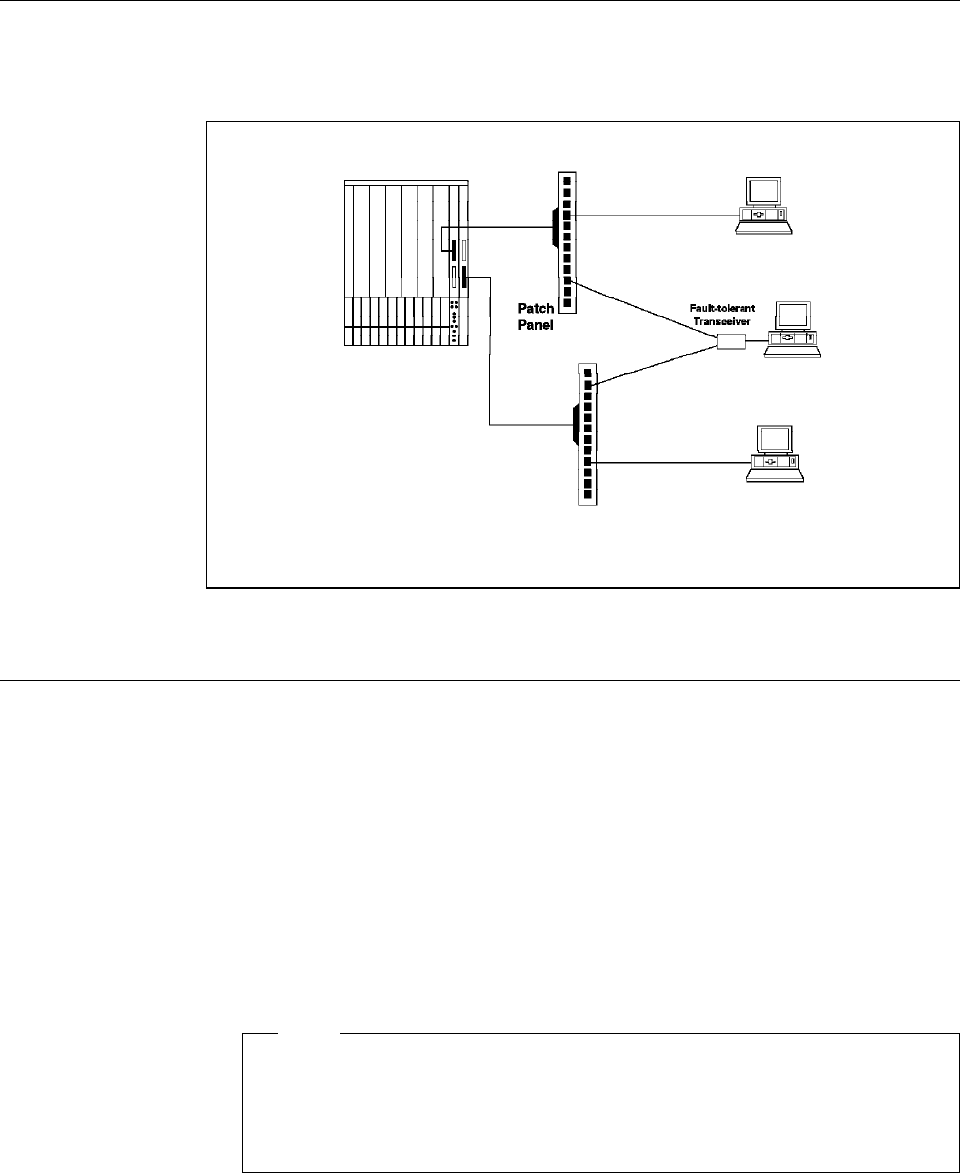
4.2.4.4, “ Configuring DMM Device” on page 50. By default, DIP switch 5 is
set to NVRAM.
7.3 10Base-T Module Usage
Figure 68 provides an example of the usage of the 8260 Ethernet 24-Port
10Base-T Module.
Figure 68. 24-Port 10Base-T Module Usage
7.4 Configuring the 10Base-T Module
To configure the 8260 Ethernet 24-Port 10Base-T Module you must do the
following:
•
Select network for each port
Each port can be assigned to one of the 8 Ethernet segments on the
backplane or one of the 8 isolated segments on the module. Note that the
ports can be connected to a maximum of six backplane and/or isolated
segments simultaneously.
The port assignment can be done via onboard dip switches or the following
management module command:
SET PORT {slot.port} NETWORK {network}
Note
When using DIP switches on the 8260 Ethernet 24-Port 10Base-T Module,
it is only possible to assign all the ports to the same network. This
network can be one of the 8 Ethernet segments on the backplane, or
isolated_1.
•
Enable/disable ports
104 8260 Multiprotocol Intelligent Switching Hub


















