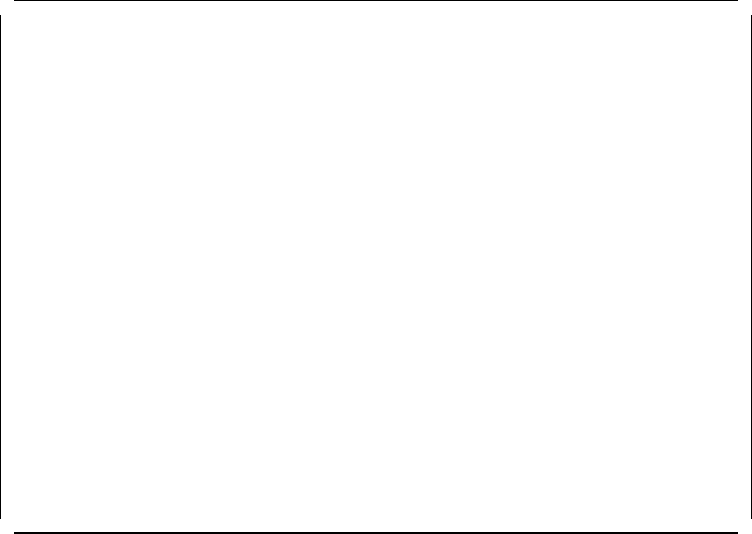
Config * OSPF System Parameters Module: BladeRunner
System Time: 17:39 11 Jan 95
Area Border Router: false
Router ID: 9.67.46.44 TOS Support: true
Admin Status: Enabled AS Boundary Router: true
Import Rip Routes: Enabled Import Static Routes: Enabled
Default Action on No Match for RIP Routes: import
Default Action on No Match for Static Routes: import
Exit
Return to the previous screen
Figure 169. LMS OSPF System Parameter Panel
This panel allows you to display and configure the system-wide OSPF
parameters.
•
Area Border Router
This parameter is a read-only parameter and tells you if the router is an
Area Border router.
•
Router ID
This is the IP address that uniquely identifies this router. It can be any
valid IP address assigned to an interface on this module. The router ID
will determine the designated router on a broadcast link if the priority
values of the routers being considered are equal. The higher the router
ID, the greater its priority.
•
TOS Support
This parameter specifies if the Type Of Service (TOS) routing is enabled
on this module.
•
Admin Status
This parameter allows you to enable/disable OSPF routing throughout
the module. If OSPF is disabled on this panel, then it is disabled on each
port.
•
AS Boundary Router
If this router is an AS Boundary router, set this parameter to true. A
router can be an AS boundary router if one or more of its interfaces is
connected to a non-OSPF network (for example RIP).
•
Import RIP Routes
Chapter 11. 8260 Multiprotocol Interconnect Module 289


















