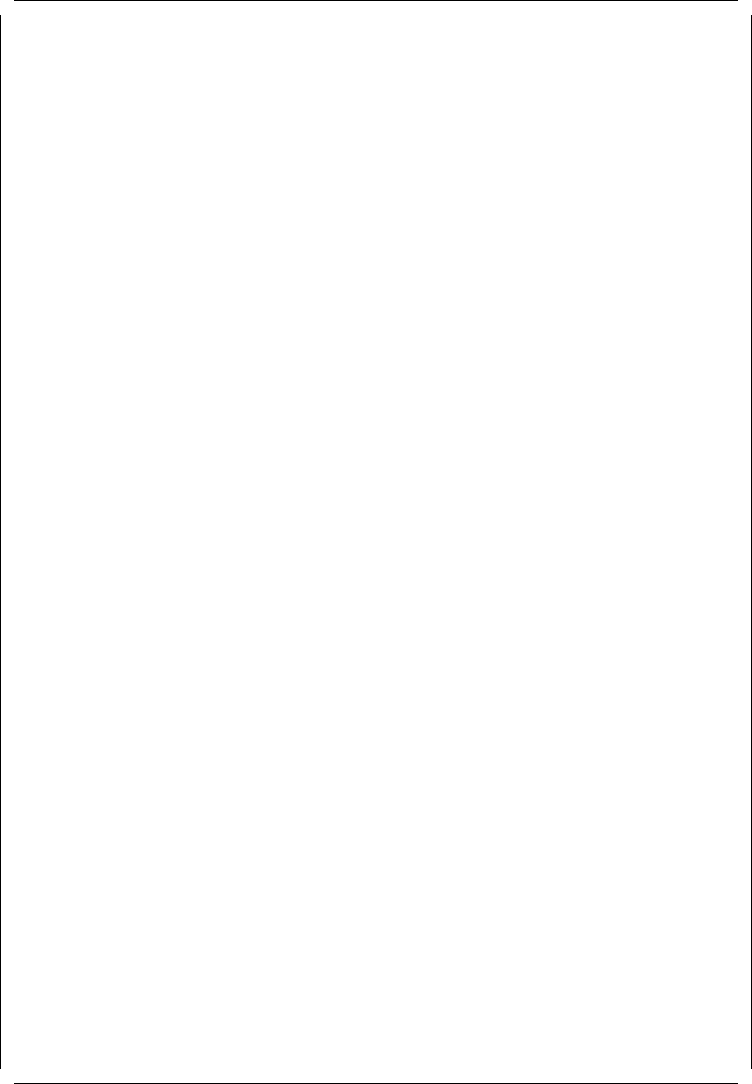
8260A>
8260A> show counter rmon ring_station token_ring_7 all
RMON Token Ring Station Statistics for Network TOKEN_RING_7
-----------------------------------------------------------------------------
Station Mac Address: 40-00-00-03-33-38 Station Status: Active
Last Enter Time: 1483081 Last Exit Time: 0
Last NAUN: 10-00-f1-0b-58-00
-----------------------------------------------------------------------------
Duplicate Addresses: 0
In Line Errors: 0
Out Line Errors: 0
Internal Errors: 0
In Burst Errors: 0
Out Burst Errors: 0
AC Errors: 0
Abort Errors: 0
Lost Frame Errors: 0
Congestion Errors: 0
Frame Copied Errors: 0
Frequency Errors: 0
Token Errors: 1
In Beacon Errors: 0
Out Beacon Errors: 0
Insertions: 1
RMON Token Ring Station Statistics for Network TOKEN_RING_7
-----------------------------------------------------------------------------
Station Mac Address: 10-00-f1-0b-58-00 Station Status: Active
Last Enter Time: 1483083 Last Exit Time: 0
Last NAUN: 40-00-00-03-33-38
-----------------------------------------------------------------------------
Duplicate Addresses: 0
In Line Errors: 0
Out Line Errors: 0
Internal Errors: 0
In Burst Errors: 0
Out Burst Errors: 0
AC Errors: 0
Abort Errors: 0
Lost Frame Errors: 0
Congestion Errors: 0
Frame Copied Errors: 0
Frequency Errors: 0
Token Errors: 0
In Beacon Errors: 0
Out Beacon Errors: 0
Insertions: 1
8260A>
Figure 128. Show Counter RMON Ring_station Using
″
all
″
Option
In order to be able to collect the above statistics, you must have enabled
RMON ring_station collection using the following command for T-MAC:
SET MODULE {slot.subslot} RMON_RING_STATION_STATS enable
5. Display RMON TR-MAC-LAYER statistics
You can display the RMON tr_mac_layer statistics for stations attached to a
token-ring segment using the following command:
Chapter 10. 8260 RMON Support 227


















