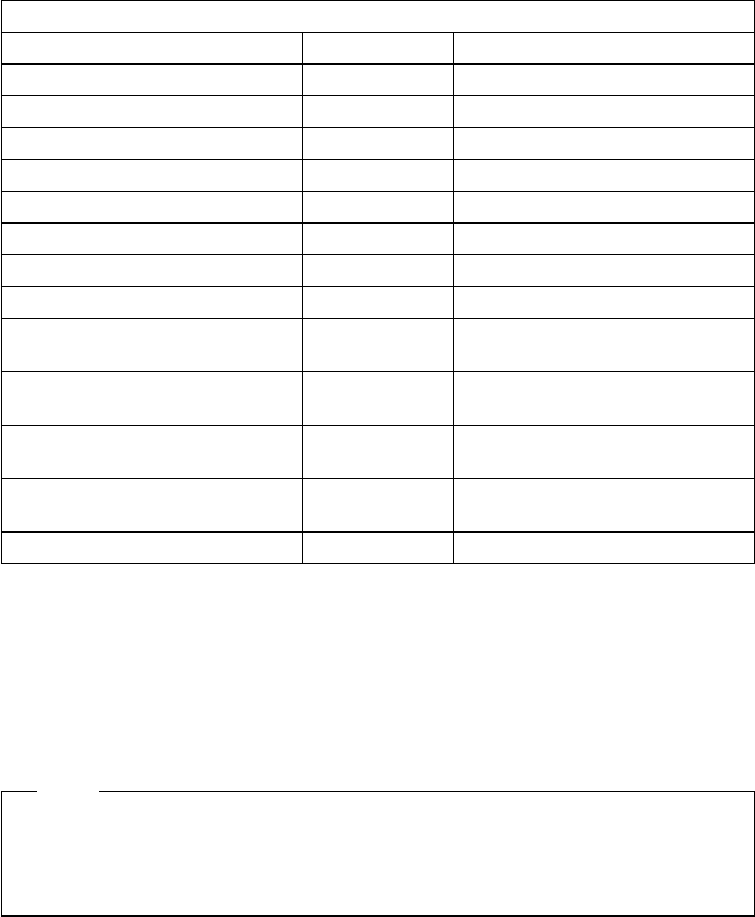
Hub Reset Button
Pressing this button, which is active on the active controller module only, resets
all installed modules including both active and standby controller modules.
If you issue the reset hub command at the 8260 console, it will give you the
same result as using the hub reset button.
Note
Prior to resetting a hub, ensure that you save all parameter changes made;
otherwise, you will have to re-enter them. Also remember that when the hub
is reset, the network operation is disrupted.
LED Test Button
The LED test button is used to verify LED operation for all LEDs on all 8250 and
8260 modules installed. When you press the LED test button, every LED on every
installed module should light up for approximately 5 seconds. Any LED that does
not light is defective.
After 5 seconds, the port status LED will blink the number of times representative
of the network to which that port is assigned for every port assigned to a
backplane network. For example, the number of times an 8250 module port
status LED can blink ranges from 1 to 7 for token-ring networks, from 1 to 3 for
Ethernet networks and from 1 to 4 for FDDI networks. The port status LED
display will last approximately 25 seconds.
For every port which is not assigned to a backplane network, the port status LED
will turn off and remain off for approximately 25 seconds.
Table 3. 8260 controller Module LED Meaning
LED STATE Description
Power Supply (1-4) OFF Power supply not present
ON Power supply operational
Flashing Power supply faulty
Fan (1-3) OFF LED has failed
ON FAN operational
Flashing FAN faulty
Temperature OFF Normal Temp
Flashing Temperature exceeds limit
Active OFF Controller module is in the
standby mode
ON Controller module is the active
controller
Standby OFF Controller module is the active
controller
ON Controller module is the active
controller
Flashing Controller module is faulty
Chapter 3. 8260 Fault Tolerant Controller Module 31


















