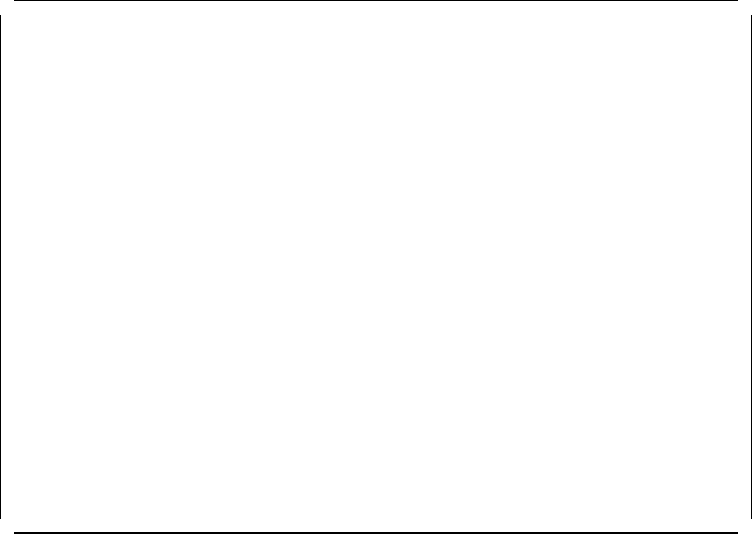
8260A> show login
Login Table:
Index Login Name Access Active Sessions
----- --------------- -------------- ---------------
1 system Super User 1
2 shabani Super User 0
3 admin1 Administrator 0
4 user1 User 0
5 “not used“
6 “not used“
7 “not used“
8 “not used“
9 “not used“
10 “not used“
Active Login Sessions:
Login Name Session Type Session Time
---------- ------------ ------------
system Remote Super User 0 days 00:15:27
8260A>
Figure 20. Display of Defined DMM Users
A superuser can delete entries for other users with the following command:
8260A> clear login {index | all}
Where
index
is as shown in Figure 20.
There can be up to a maximum of 10 users (any combination) defined in a DMM.
However, at any point in time, there can be only one user with write access
(administrator or superuser) logged in to a DMM. Therefore, if you try to log in
to DMM as an administrator or superuser, when there is already an
administrator (or a superuser) logged in to that DMM, you will be given a user
access. However, a superuser who is granted a user access in this way, can
use the example shown in Figure 21 on page 47 to force the termination of the
current session which has the write access (currently logged in administrator or
another superuser) and obtain the superuser access to DMM.
46 8260 Multiprotocol Intelligent Switching Hub


















