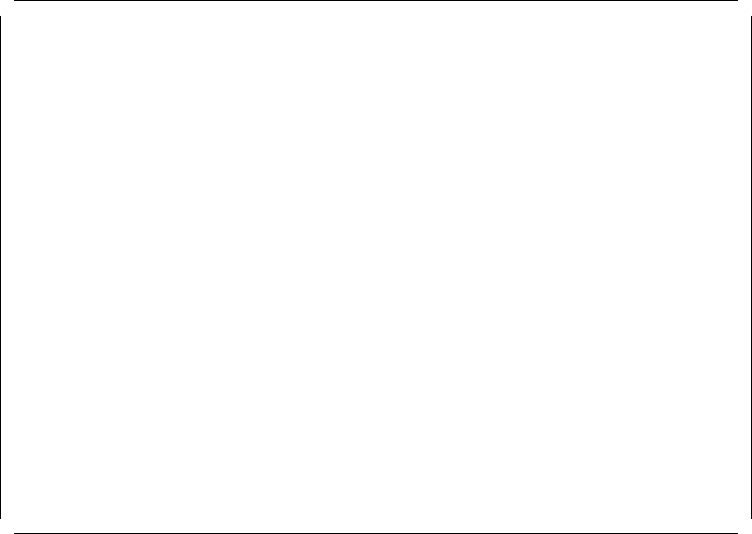
This field is read-only and shows the current length of the retransmission
queue.
9. You may define the filters for importing RIP discovered routes by selecting
OSPF RIP Filter Table
from the
OSPF Menu
. An example of the resulting
panel is shown Figure 177.
Config * OSPF Rip Filter Table Module: BladeRunner
System Page 1 Time: 17:45 11 Jan 95
IP Address IP Mask Action
9.67.46.0 255.255.255.240 import
Add Entry Prev Page Next Page Exit
Return to the previous screen
Figure 177. LMS OSPF RIP Filter Table Panel
This panel allows you to enter the following parameters for each filter table
entry:
•
IP Address
This parameter specifies the destination IP address found by RIP to
which this filter should be applied.
•
IP Mask
This parameter specifies the mask associated with the IP address.
•
Action
This parameter specifies whether to import a route in case of a match.
10. You may define a conversion table that contains information for converting
RIP′s hop count to OSPF′s metric for each configured pair of destination IP
address and its mask. To do so, select
RIP Convert Table
from the
OSPF
Menu
. An example of the resulting panel is shown in Figure 178 on
page 300.
Chapter 11. 8260 Multiprotocol Interconnect Module 299


















