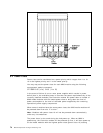2. If you are planning to use LAAs within your network, use the following
example to assign a locally administered address to T-MAC:
8260A> set module 6.2 locally_administered_address 40-00-00-82-60-a1
Note that assigning a locally administered address to T-MAC, does not result
in the T-MAC using the assigned address automatically. You must use the
following command to choose which type of MAC address (locally
administered or universal) is to be used by the T-MAC:
8260A> set module 6.2 mac_address_type burned_in
or
8260A> set module 6.2 mac_address_type locally_administered
3. Use the following example to enable or disable early token release support
of the T-MAC
8260A> set module 6.2 early_token_release {enable | disable}
4. Specify if the T-MAC is going to contend to become the active monitor, using
the following example:
8260A> set module 6.2 monitor_contention {enable | disable}
This parameter affects the way in which the T-MAC participates in the token
claiming process as follows:
•
If you enable monitor contention, the T-MAC will always try to contend to
become an active monitor.
•
If the monitor contention is disabled and another station on the ring
detects the absence of an active monitor and initiates the token claiming
process, the T-MAC will not contend to become an active monitor.
•
If the T-MAC is the first station which detects the absence of an active
monitor, it will contend to become the active monitor, regardless of the
setting of the monitor contention parameter.
5. Use the following example command to set an appropriate
mode
for the
network interface on the T-MAC:
8260A> set module 6.2 interface {enable|disable|standby}
The valid
options
for this command are:
•
Enable
This option allows the network interface on the T-MAC to be activated
automatically when attached to a backplane segment. An active T-MAC
will be able to send and receive data and collect statistics about the
segment to which it is attached. An active T-MAC, when connected to a
backplane segment, assumes all the IP parameters assigned to that
segment.
•
Disable
This prevents the network interface on the T-MAC from being activated
when attached to a backplane segment.
•
Standby
This allows the T-MAC to assume the role of backup for the active
T-MAC when it is attached to a LAN segment on the backplane. The
standby T-MAC will take over from an active T-MAC on that segment,
should the active T-MAC fail. When a standby T-MAC takes over the role
of the active T-MAC on the segment, it assumes all the IP parameters
assigned to that segment. You may use this option when you have two
Chapter 4. 8260 Distributed Management Architecture 67