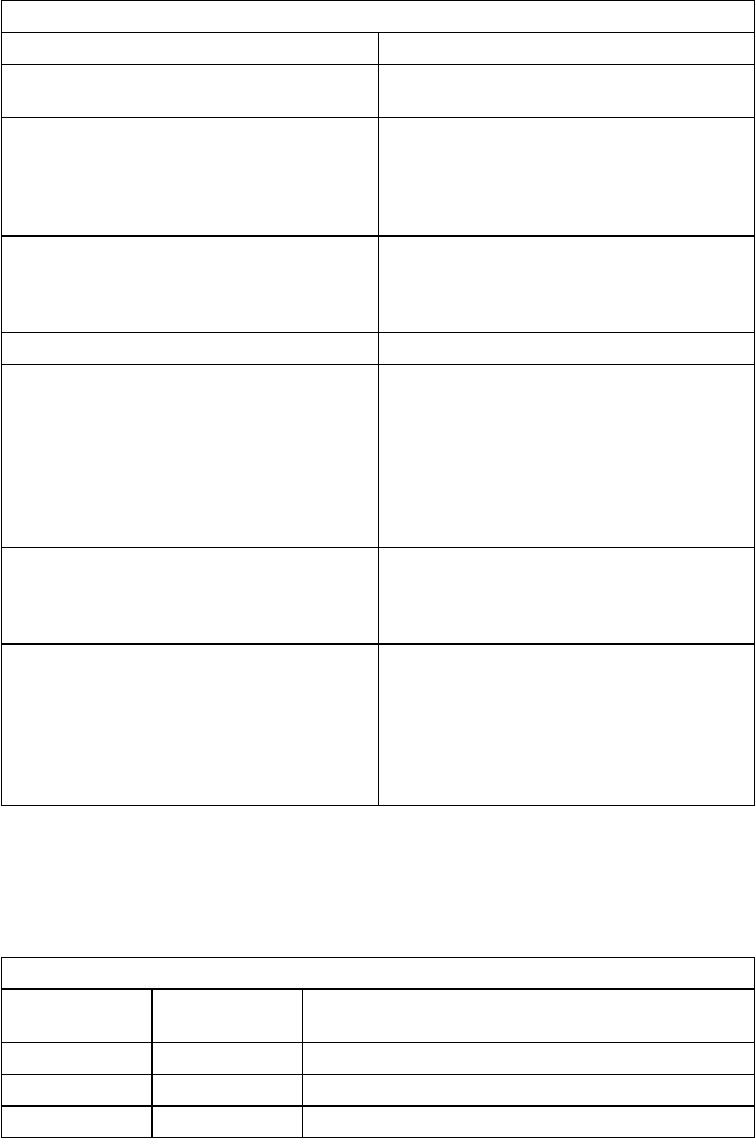
proper modem operation. See 4.2.4.3, “Configuring Terminal Settings for DMM”
on page 47 for description of Set Terminal Hangup command.
4.2.4 Configuring the DMM
The following table is a quick reference to the tasks required to configure the
DMM interface.
Before your terminal and the DMM can communicate you must set up the
terminal parameters to match the DMM settings. The factory defaults and
options for the DMM are listed in Table 10. Initially the terminal must match the
defaults.
Table 9. DMM Interface Configuration Quick Reference
Procedure Command
Configure the terminal to match default
DMM settings
Refer to the documentation provided
with the terminal
Configure DMM users SET LOGIN USER
SET LOGIN ADMINISTRATOR
SET LOGIN SUPERUSER
SET LOGIN PASSWORD
SET LOGIN ACCESS
Configure DMM terminal settings SET TERMINAL CONSOLE
SET TERMINAL AUXILIARY
SET TERMINAL PROMPT
SET TERMINAL TIMEOUT
Hub configuration SET CLOCK
Device configuration SET DEVICE NAME
SET DEVICE LOCATION
SET DEVICE CONATCT
SET DEVICE DIAGNOSTICS
SET DEVICE MAC_ADDR_ORDER
SET DEVICE RESET_MASTERSHIP
SET DEVICE DIP_CONFIGURATION
SET DEVICE TRAP_RECEIVER
IP configuration SET IP IP_ADDRESS
SET IP DEFAULT_GATEWAY
SET IP SUBNET_MASK
SET IP ACTIVE_DEFAULT_GATEWAY
SNMP configuration SET COMMUNITY
SET ALERT AUTHENTICATION
SET ALERT CHANGE
SET ALERT CONSOLE_DISPLAY
SET ALERT HELLO
SET ALERT PORT_UP_DOWN
SET ALERT SCRIPT
Table 10 (Page 1 of 2). DMM Terminal Defaults and Options
Parameter Factory
Default
Options
Baud 9600 300,1200,2400,4800,9600,19200,38400
Data bits 8 7 or 8
Parity None Odd, Even or None
Chapter 4. 8260 Distributed Management Architecture 43


















