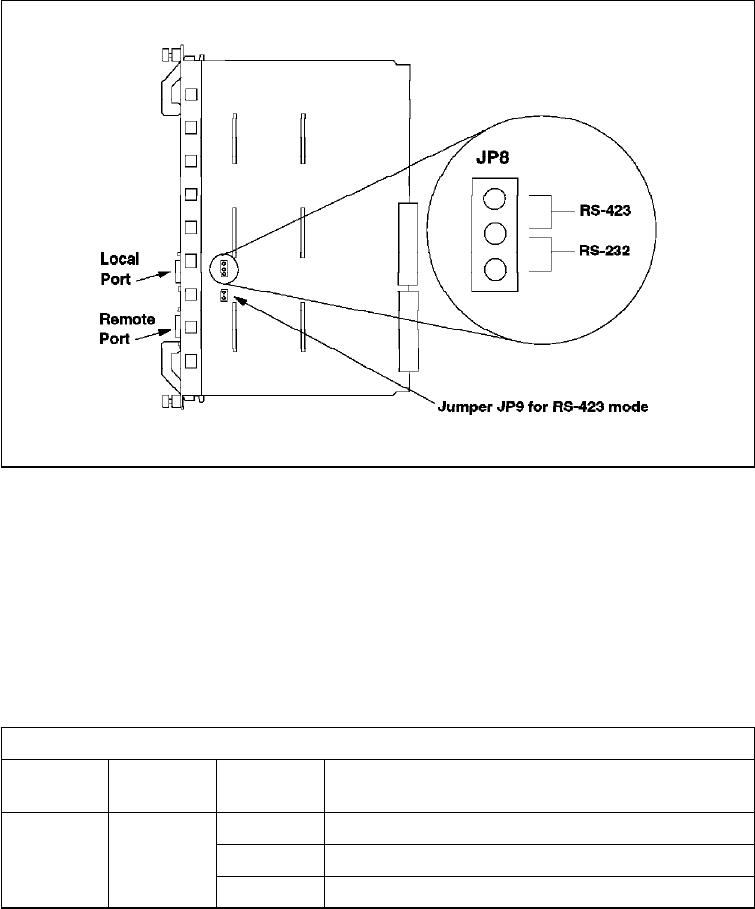
Figure 32. Jumpering for the EC-DMM DB-9 Ports
Holding the DMM by the faceplate, slide it into the slot in the 8260. Like all 8260
modules it can be hot plugged.
If the EC-DMM has been installed correctly and is functioning the status LED
should come on. The LCD display should show
diag
then either
rdy
for the
master module or
stby
for a backup module.
4.3.2 EC-DMM LED Description
The LCD display and display control button are used to:
− Display the current operating state of the module.
− Determine the network assignment of ports and 8260 modules in the hub.
− Display the version of the EC-DMM microcode.
The LCD display normally shows the module operating state. Each time the
display control button is pressed the character display cycles through each of
the networks. By using the network display LEDs on the EC-DMM and the 8260
media modules it is possible to see which modules and which ports are
assigned to a network.
For example, we have an 8260 24-port port switching module in slot 2, with ports
1, 3, 5 and 7 assigned to Ethernet_1 and a similar module in slot 4 with ports 15,
16, and 17 assigned to Ethernet_5. If the control button is pressed once the LCD
display will change from
rdy
to
E1
. The Ethernet network status LED for
Ethernet_1 on the DMM will turn on. The LEDs for ports 1, 3, 5 and 7 on the 8260
Table 11. EC-DMM Status LED
LED
name
Color State Indicates
Status Green OFF Power off or module failure
ON Power on and software functioning properly
Blinking Power on but diagnostics have failed
60 8260 Multiprotocol Intelligent Switching Hub


















