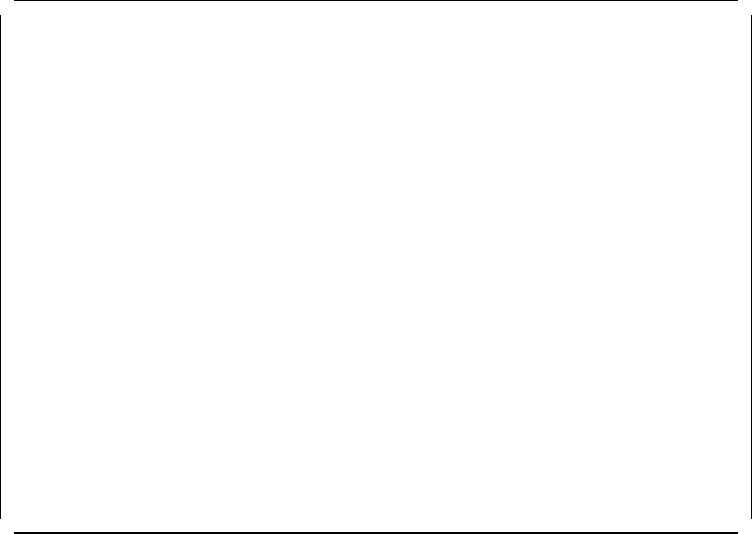
8260A> show counter rmon tr_source_routing token_ring_7
RMON Token Ring Source Routing Statistics for Network TOKEN_RING_7
-----------------------------------------------------------------------------
In Frames: 0
Out Frames: 0
Through Frames: 1013
In Octets: 0
Out Octets: 0
Through Octets: 93748
All Rt Brcst Frms: 7477
Single Rt Brcst Frms: 18488
All Rt Brcst Octs: 553319
Single Rt Brcst Octs: 2624628
Local LLC Frames: 559
One Hop Frames: 0
Two Hops Frames: 0
Three Hops Frames: 0
Four Hops Frames: 0
Five Hops Frames: 0
Six Hops Frames: 0
> Six Hops Frames: 0
8260A>
Figure 131. Show Counter RMON TR_SOURCE_ROUTING
In order to be able to collect the above statistics, you must have enabled
RMON sr-routing_stats collection using the following command for T-MAC:
SET MODULE {slot.subslot} SR_ROUTING_STATS enable
10.6.6 Collecting and Displaying RMON Groups Using T-MAC
DMM (and T-MAC) allow you to collect information about the following RMON
groups for token-ring segments:
•
Host group
•
MAC Layer Statistics group
•
Promiscuous Statistics group
•
Ring Station group
•
Ring Station Order
•
Ring Station Configuration group
•
Ring Station Configuration group
•
Source Routing group
To be able to collect and view the above information, you must perform the
following steps:
1. Use the ″SHOW INTERFACE″ command to determine the
interface index
for
each T-MAC installed in your hub. Note the ″interface index″ assigned to
each T-MAC as you will use this ″index″ in the following command.
2. Enable the T-MAC interface if not enabled already. You can do this using the
following command for the T-MAC:
SET MODULE {slot.subslot} INTERFACE enable
230 8260 Multiprotocol Intelligent Switching Hub


















