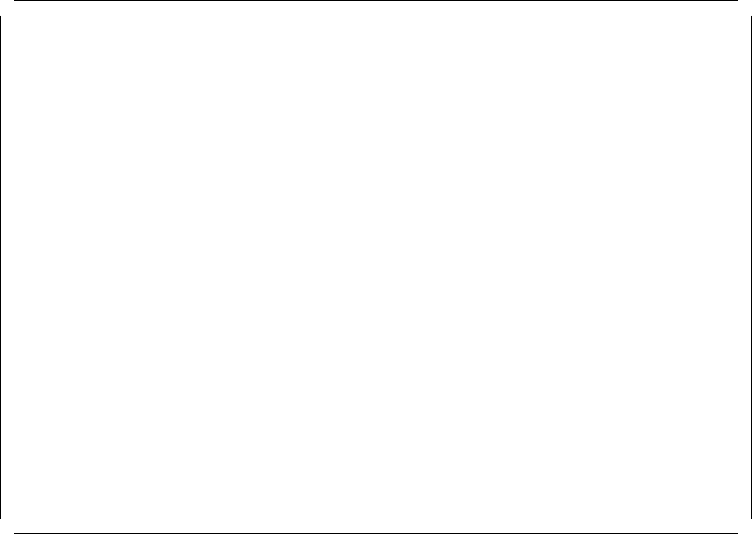
The following sections describe the procedures used to configure the
Multiprotocol Interconnect module to perform one of the following:
•
Transparent bridging for Ethernet and/or token-ring
•
Source-route transparent bridging for token-ring
•
Translational bridging between token-ring and Ethernet
11.8.4.1 Configuring for Transparent Bridging
After configuring the system-wide and port parameters, you must do the
following:
1. Select
Bridging System Parameters
from the
Bridge Menu
. A panel as
shown in Figure 151 will be displayed.
Config * Bridging System Parameters Module: BladeRunner
System Time: 16:38 5 Jan 95
Bridging Facility: Enabled Adaptive Routing Support: Disabled
Time To Delete: 86400 Time To Forget: 300
SRT Bridge Number: Disabled
Exit
Return to the previous screen
Figure 151. LMS Bridging System Parameters
This panel allows you to display and modify the system-wide bridging
parameters for the Multiprotocol Interconnect module. To be able to perform
transparent bridging only, the following options must be specified:
•
Bridging Facility
must be
enabled
.
Note that this parameter (which is enabled by default), enables the
bridging at the module level. As we will see in the next step, you must
additionally enable bridging at each port which is to perform transparent
bridging.
If the bridging facility is
disabled
, the packet forwarding/filtering and
learning functions are not performed on any of the ports regardless of
the setting of the bridging parameters on the ports.
•
SRT Bridge Number
must be set to
disabled
when performing transparent
bridging only.
•
You may, optionally, modify the following parameters:
262 8260 Multiprotocol Intelligent Switching Hub


















