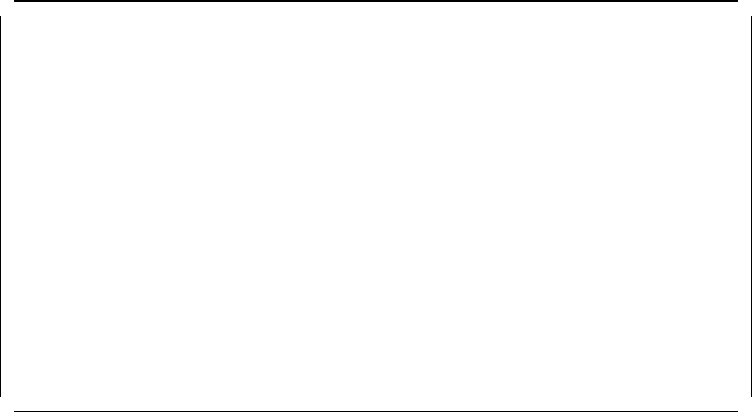
Note that for your DMM to receive traps from the other stations, your
DMM must be defined as a trap receiver in the community table of the
other stations.
After setting all the parameters for DMM you must ensure that you save
them using the following command:
8260A> save device
You can display the current device settings for DMM using the following
command:
8260A> show device
An example of the output from this command is shown in Figure 28.
8260A> show device
IBM 8260 Distributed Management Module (DMM) v2.10-H pSOS+ SNMP
Name: 8260A
Location:
ITSO LAB, Building 657, Raleigh
For assistance contact:
Mohammad Shabani, 301-2339
Operational Version: v2.10-H Boot Version: v1.01
Serial Number: 1067067 Service Date: 94/04/21 Restarts: 59
Dip Configuration: DISABLED Diagnostics: DISABLED
Reset Mastership: ENABLED Trap Receive: ENABLED
MAC Address Order: NONCANONICAL
8260A>
Figure 28. Output from Show Device Command
4.2.4.5 Configuring DMM IP Parameters
As mentioned earlier in this chapter, DMM will use the IP stack provided by
T-MAC and E-MAC to communicate with the other IP stations. For DMM to use
the IP stack of E-MAC and T-MAC, you must first perform the following tasks:
1. Assign the following parameter for one or more of the backplane segments:
•
IP address
For example, to assign an IP address of 9.67.46.235 to the token_ring_10
segment on the ShuntBus, you must use the following command:
8260A> set ip ip_address 9.67.46.235 token_ring_10
•
Subnet mask
For example, to assign a subnet mask of 255.255.255.240 to the
token_ring_10 segment on the ShuntBus, you must use the following
command:
8260A> set ip subnet_mask ff.ff.ff.f0 token_ring_10
•
Default gateway
54 8260 Multiprotocol Intelligent Switching Hub


















