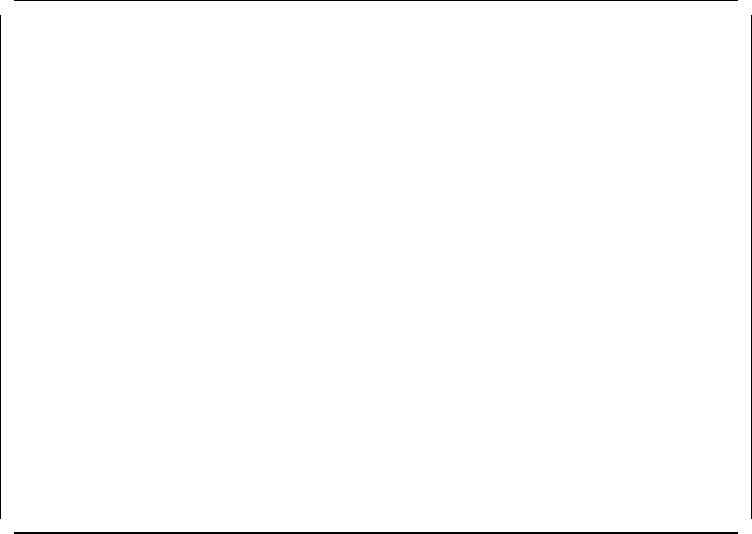
Config * Source Routing Port ParametersModule: BladeRunner
Log. Port: 8 LOGICAL PORT Time: 17:33 5 Jan 95
Security Mode: Disabled Source Address Filtering: Disabled
Custom Filtering: Disabled Hop Count:
Local Segment: Disabled * Port STE SpanMode: autoSpanMode
Largest Frame: mtu4472Bytes
Search Port Prev Port Next Port Exit
Return to the previous screen
Figure 155. LMS Source Routing Port Parameter
This panel allows you to view and configure the source routing element for
the selected port. This screen can only be used when a valid
bridge number
is assigned to the Multiprotocol Interconnect module. The parameters that
can be configured are:
•
Hop Count
This parameter specifies the maximum number of hops that may be used
in bridging a frame.
•
Local Segment
This parameter allows you to specify the segment number of the LAN to
which this port is attached. If you select
disabled
for this parameter,
source-route transparent bridging will be disabled on this port.
•
Largest Frame
This parameter specifies the maximum size of the INFO field that this
port can send and receive. The valid range is 516, 1500, 2052 and 4472.
•
Port STE SpanMode
This parameter specifies the action to be taken on the Spanning Tree
Explorer frames arriving at this port. When set to
disabled
, the port
discards all such frames.
Forced
means that these frames are accepted
and processed by the port.
Auto-span
means that the frames are only
forwarded when the port is in
forwarding
state.
All the other parameters on this panel are identical to the parameters
discussed for the
Transparent Bridging Port Parameters
.
4. Configure the
STP System Parameters
as described for in 11.8.4.1,
“Configuring for Transparent Bridging” on page 262.
268 8260 Multiprotocol Intelligent Switching Hub


















