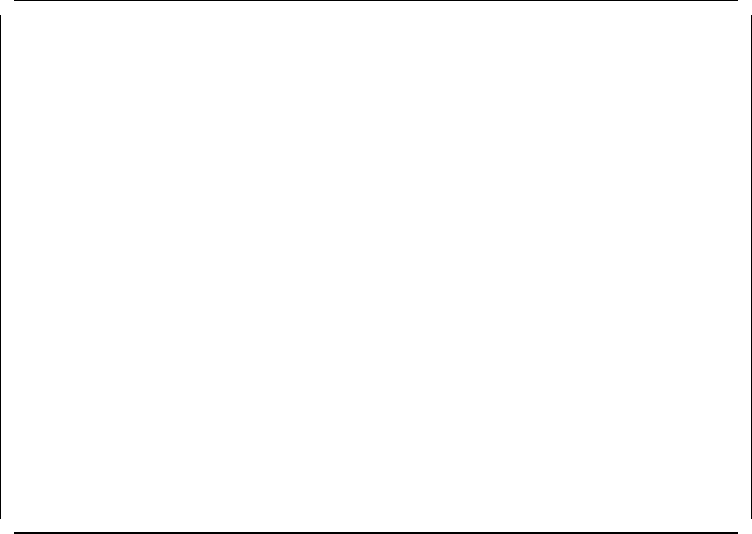
Config * Filtering Database Module: BladeRunner
System Page 1 Time: 14:27 6 Jan 95
MAC Address Disposition Scope MAC Address Disposition Scope
#0000B528023E 1 all %090077000002
%0180C2000000
#08005A1326EB 2 all
%08008F4001A0
%08008F4001A1
%08008F4001A2
%08008F4001A3
%08008F4001A4
%08008F4001A5
%08008F4001A6
%08008F4001A7
%090077000001
+ Unlearned # Learned * Static $ Permanent % Management
Add Entry Freeze Database Search Addr Prev Page Next Page
Return to the previous screen
Figure 157. LMS Configuration Panel
Entries in the filtering database consist of:
•
MAC Address
These are the addresses that have been learned dynamically by the
Multiprotocol Interconnect module as well as fixed addresses that are
entered by the user manually.
•
Scope
This field indicates the ports to which this entry applies, that is, the ports that
can forward frames to this MAC address. The value of the scope can be a
specific
port number
or
all
. All learned entries have a scope of
all
.
•
Disposition
This field specifies the action to be taken when a frame with a destination
address matching this MAC address is received. The values for disposition
can be a
port number
to which the frame will be forwarded or
flood
which
means forwarding to all the bridge ports or
discard
which means the frame
is not to be forwarded on any port. Note that disposition for learned entries
is the port number on which the station was learned.
In front of each MAC entry there is a sign which has the following meaning:
−
Unlearned (+)
This entry was learned but has been aged-out. Aged out entries will not
be used for frame forwarding or discarding. They remain in the
database to provide historical information about the MAC addresses
learned on each port.
−
Learned (#)
This entry has been learned automatically by the Multiprotocol
Interconnect module.
Chapter 11. 8260 Multiprotocol Interconnect Module 271


















