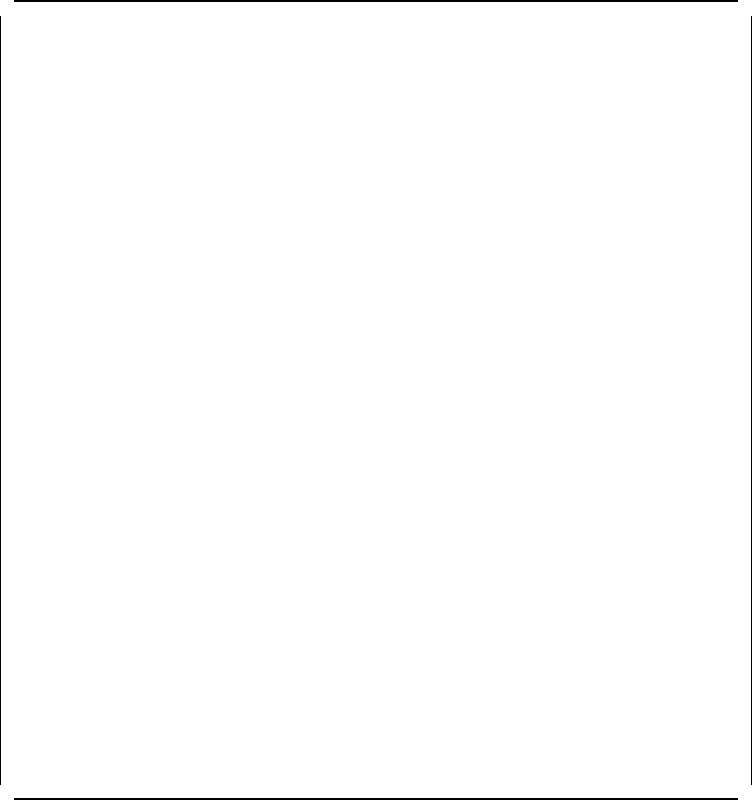
An example of the output from this command is shown in Figure 136 on
page 236.
8260A> show tr_surrogate 8.2 crs_station all
Configuration Report Server Ring Station Data for MAC address 10-00-f1-0b-58-00
of Network TOKEN_RING_7
-----------------------------------------------------------------------------
Station Status: Active
Mfg. Adapter Address: 10-00-f1-0b-58-00
NAUN Address: 40-00-00-03-33-38
Functional Address: 00-00-00-18
Group Address: ff-ff-ff-ff
Microcode Level: 000001c1e3f1f7c3f140
Microcode Status: 100000904e00
Product Id: 202020202020202020202020202020202020
Function Class Mask: 7b7f
Max. Token Priority: 0003
Physical Location: 00000000
Configuration Report Server Ring Station Data for MAC address 40-00-00-03-33-38
of Network TOKEN_RING_7
-----------------------------------------------------------------------------
Station Status: Active
Mfg. Adapter Address: 10-00-5a-89-c5-dc
NAUN Address: 10-00-f1-0b-58-00
Functional Address: 00-00-00-01
Group Address: 00-00-00-00
Microcode Level: 000000c3f2f4f5f5f040
Microcode Status: 000011700200
Product Id: 0110f0f0f0f0f0f0f0f0f0f0f0f0f0f0f0f0
Function Class Mask: 7b7f
Max. Token Priority: 0003
Physical Location: 00000000
8260A>
Figure 136. Displaying the Status of CRS Stations Options
10.7.2 Displaying the Information Collected by Surrogate Features
Once the surrogate features and groups are enabled, you can use the following
commands to display the collected information:
•
REM error MAC frames
SHOW TR_SURROGATE {slot.subslot} REM_ERROR_MAC_FRAME
•
REM isolating errors
SHOW TR_SURROGATE {slot.subslot} REM_ISOLATING
•
Last Beacon received by REM
SHOW TR_SURROGATE {slot.subslot} REM_LAST_BEACON
•
Last soft error received by REM
SHOW TR_SURROGATE {slot.subslot} REM_LAST_SOFT_ERROR
•
Non-isolating soft error
236 8260 Multiprotocol Intelligent Switching Hub


















