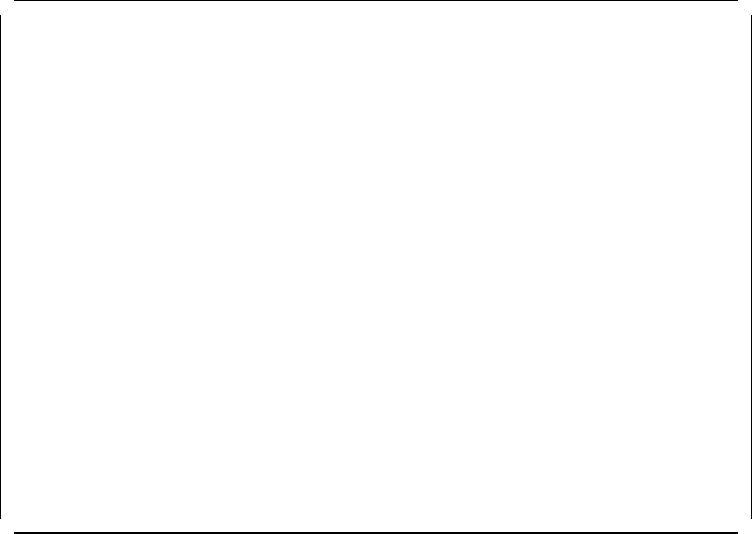
Config * OSPF Interface Metric Table Module: BladeRunner
System Page 1 Time: 17:44 11 Jan 95
IP Address Port TOS Metric
9.67.46.17 0 0 10
9.67.46.44 0 0 10
9.67.46.94 0 0 10
Add Entry Prev Page Next Page Exit
Return to the previous screen
Figure 174. LMS OSPF Interface Metric Table
This panel allows you to specify the following parameters for each entry:
•
IP Address
This is the IP address of the interface advertising the metric.
•
Port
This parameter specifies the port number of this interface.
•
TOS
This parameter specifies the Type Of Service metric being referenced.
•
Metric
This parameter specifies the metric of using this Type Of Service on this
interface.
7. If an area is not directly connected to the backbone area, a virtual link will
need to be configured from that area′s border router to a border router that
connects to the backbone area. This is necessary to restore the continuity of
the backbone.
To define the OSPF virtual links in your OSPF network, select
OSPF Virtual
Interface Table
from the
OSPF Menu
. The resulting panel is shown in
Figure 175 on page 297.
296 8260 Multiprotocol Intelligent Switching Hub


















