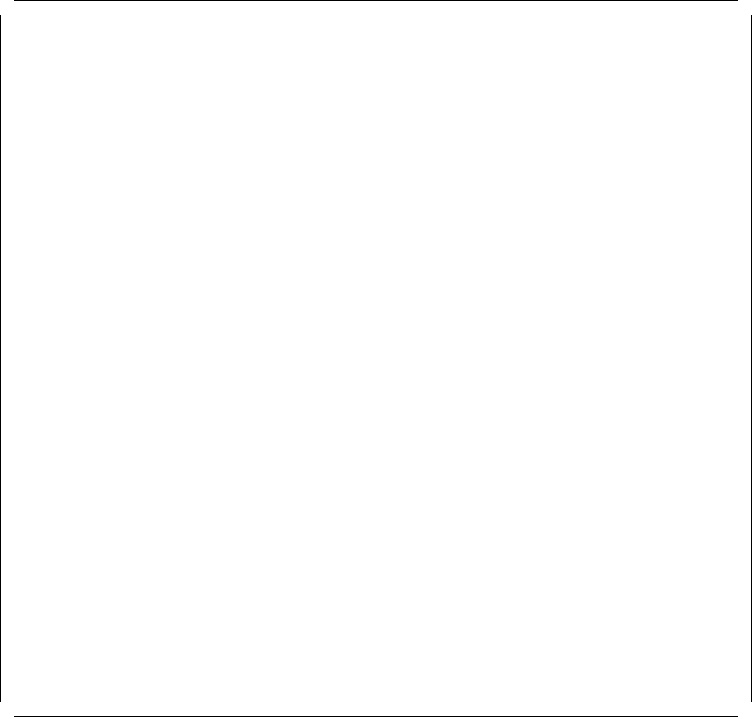
8260A>
8260A> show counter token_ring token_ring_7
Token Ring Statistics for TOKEN_RING_7
-----------------------------------------------------------------------------
Ring Status: No Problems Detected Ring State: Opened
Ring Open Status: Ring Open Ring Speed: 4 MBPS
Upstream Station: 40-00-00-03-33-38 Functional Addr.: c0-00-00-00-00-18
Active Monitor Selection Participation: Disabled
Line Errors: 1
Burst Errors: 7
AC Errors: 0
Abort Transmitted Errors: 0
Internal Errors: 0
Lost Frame Errors: 0
Receiver Congestion Errors: 0
Frame Copied Errors: 0
Token Errors: 2
Soft Errors: 3
Hard Errors: 0
Signal Losses: 0
Transmit Beacons: 0
Recoveries: 0
Lobe Wires: 0
Removes: 0
Singles: 3
8260A>
8260A>
Figure 124. Show Counter for Token_Ring Segments
In the above example, the top portion of the display will always show the
correct information regardless of the settings of the monitoring parameters
for the T-MAC. But, to get the correct counter values (shown in the bottom
part of the display), you must enable DOT5 Group for the T-MAC using the
following command:
SET MODULE {slot.subalot} DOT5_GROUP enable
2. Display network statistics for a token-ring segment
You can display the network statistics for token-ring (DOT5) segments using
the following command:
SHOW COUNTER INTERFACE {token-ring_n | isolated}
Note: These counters are not related to RMON.
An example of the output displayed for this command is shown in Figure 125
on page 224.
Chapter 10. 8260 RMON Support 223


















