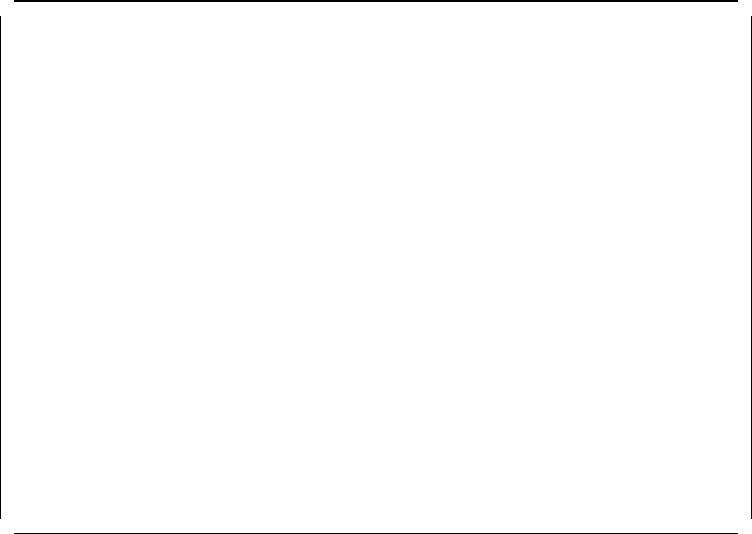
An example of the IP System Parameters panel is shown in Figure 163 on
page 281.
Config * IP System Parameters Module: BladeRunner
System Time: 15:43 9 Jan 95
IP Routing: Enabled
RIP: Enabled Router ID: 9.67.46.44
IP Security: Disabled
ARP Timeout: 1500 Reassembly Timeout: 10
Proxy ARP: Disabled Source Quench: Disabled
Redirect: Disabled ICMP tx rate: 1000
Hash Size: 512 Default TTL: 16
Exit
Return to the previous screen
Figure 163. LMS IP System Parameters Panel
This panel allows you to display and modify the system-wide IP parameters.
The parameters that can be viewed and/or configured are:
•
IP Routing
This parameter allows you to enable IP routing throughout the module.
Note that IP routing for each port participating in IP routing should also
be enabled in order for those ports to perform IP routing.
•
RIP
This parameter controls whether RIP is enabled or disabled throughout
the module.
•
Router ID
This parameter is used on WAN interfaces that have no assigned IP
address. You may configure any one of the IP addresses assigned to the
interfaces on the module as the Router ID.
•
IP Security
This parameter enables/disables the operation of the IP security feature
on the Multiprotocol Interconnect module. The IP security is a filtering
facility and is described in 11.8.9, “IP Security” on page 304.
•
ARP timeout
This parameter specifies the length of time (in minutes) that an idle entry
may remain in the ARP (Address Resolution Protocol) table. If set to 0,
no aging is performed. If the ARP table is full, no new addresses are
learned.
•
Reassembly timeout
Chapter 11. 8260 Multiprotocol Interconnect Module 281


















