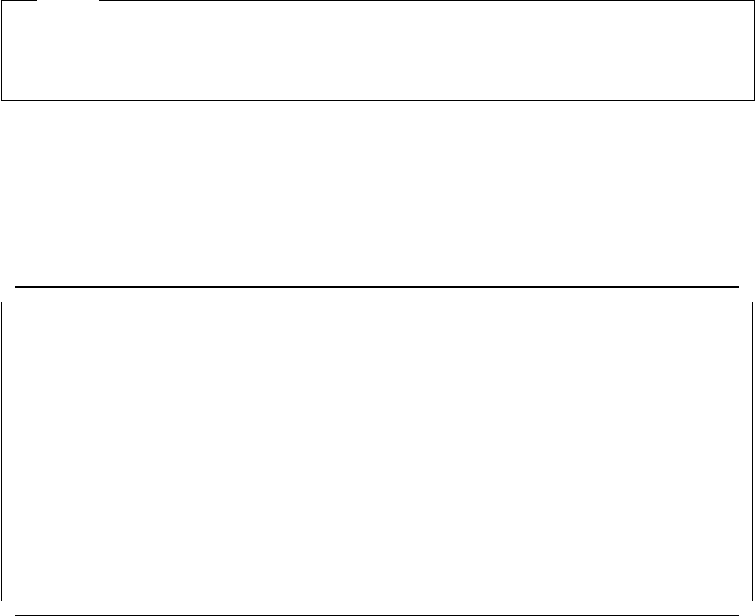
•
If the ″A″ and ″C″ bits are not set to B′1′, the port which just inserted into the
ring is assumed to be operating at the wrong speed. The Recovery ASIC will
prevent that port from entering the ring and will also unwrap all the wrapped
ports allowing the existing stations to resume their access to the ring.
When an incorrect speed is detected on the inserting station, the port is wrapped
and the status of the port is set to ″speed mismatch″. The port will only be
unwrapped when a transition of phantom is detected on that port or when the
user disables and then enables the port.
A threshold for speed detection can be set for each passive module using the
following DMM command:
SET MODULE {slot.subslot} SPEED_THRESHOLD {0 to 255}
This threshold is the number of times that the port will be unwrapped as a result
of the phantom signal transitions. When the threshold is exceeded, the port will
remain wrapped with a status of ″SPD THRES EXCEEDED″ until the user disables
and re-enables the port. The counter for this threshold is reset every time a port
successfully inserts into the ring.
Note that the process of speed detection on the passive modules prevents the
existing stations from accessing the ring for the duration of the speed detection
process. Therefore, the use of this process is provided as a configuration option
on the passive modules. Users can enable or disable the speed detection on
each port of a passive module, using the following DMM command:
SET PORT {slot.port} SPEED_DETECT {enable/disable}
Note
The passive modules are shipped from factory with speed detection turned
off for all the ports.
The current settings of the SPEED_DETECT function for each port can be
displayed using the following command:
SHOW PORT {slot.port} VERBOSE
An example of the output from this command is shown in Figure 91.
8260> show port 5.1 verbose
Port Display for Module T20MS :
Port Mode Status Network General Information
----- -------- ------------------- ---------------- --------------------
05.01 ENABLED NO PHANTOM TOKEN_RING_10 Port is down
Alert Filter: DISABLED
Port Connector: RJ45S
Speed Detection: ENABLED
Speed Detection Dip Setting: DISABLED
8260>
Figure 91. Port Display for Token-Ring Passive Ports
150 8260 Multiprotocol Intelligent Switching Hub


















