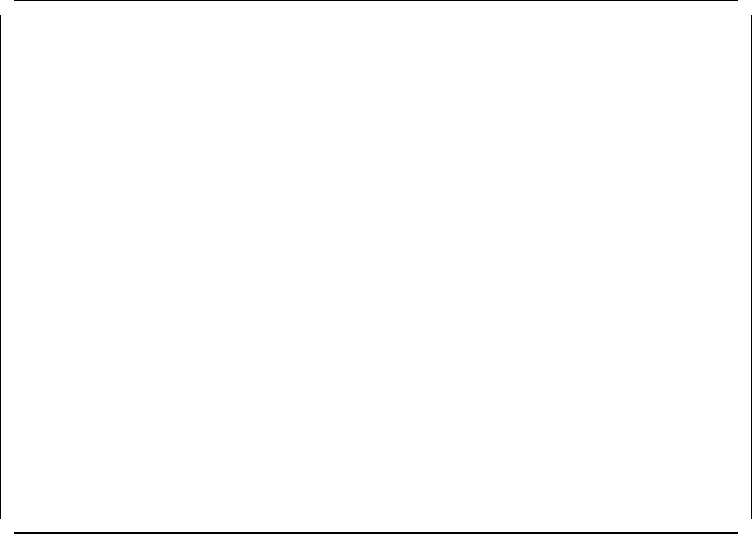
Config * IP Security Table Module: BladeRunner
List: 1 Page 1 Time: 12:02 18 Jan 95
ID Source Source Destination Destination Action Prot
Address Mask Address Mask
1 9.67.46.41 255.255.255.240 9.67.46.46 255.255.255.240 pass ip
Add Entry Search List Prev List Next List Prev Page Next Page Exit
Return to the previous screen
Figure 183. LMS IP Security Table Panel
This table contains the filtering information which specifies the protocol type
(IP, ICMP, UDP, or TCP) as well as the source and destination IP
addresses/masks against which the incoming and outgoing packets may be
checked. This checking is done on the packets received or routed by the
Multiprotocol Interconnect module. No checking will be done on the packets
generated by the module itself.
To add an entry to this table, select
Add Entry
. A pop-up menu will allow
you to specify the following parameters:
•
ID
This parameter is a unique numeric identification number for each
Security Table entry.
•
Protocol
This parameter allows you to select this entry′s protocol field. The valid
values are IP, ICMP, UDP, or TCP.
•
Action
This field indicates the action to be taken on a frame that matches the
criteria configured in the source and/or destination address/mask field
entries. The valid options are
block
or
pass
.
•
Operator
The operator is used to compare the received contents of the received
packet against the criteria defined via the source and/or destination
address/mask entries. It is also used to compare the contents of the
operand
with the destination TCP/UDP port number stored in the
incoming datagram.
The valid values for the operand are lt (less than), gt (greater than), eq
(equal), and neq (not equal).
Chapter 11. 8260 Multiprotocol Interconnect Module 305


















