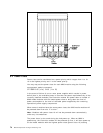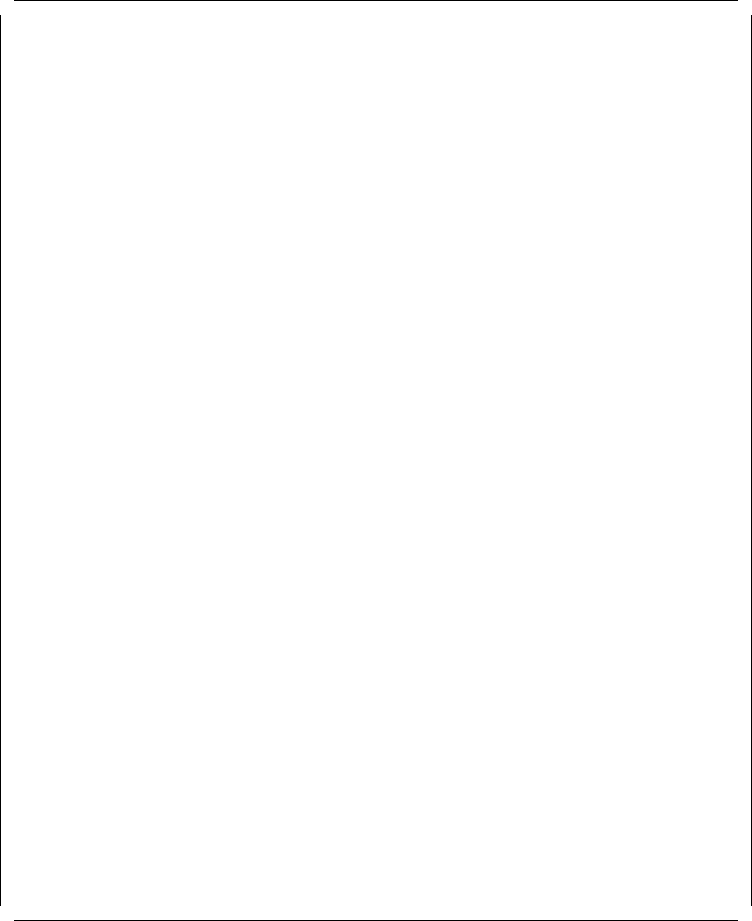
8260>
8260> show inventory
HUB/ Hardware
Slot Module Version Serial # Vendor Date
----- ---------------- -------- ---------------- ---------------- ------
HUB 58G5801 A H8048 ibm 940313
01.01 1 EC-DMM 1.0 B 1067067 IBM 940421
02.01 1 E24PS-6/8 A 1002683 ibm 940302
02.02 E-MAC D 1066450 IBM 940409
03.01 6706I-E XB2 XB26 Retix/Chip 042494
05.01 T20MS B 1291534 IBM 940805
06.01 T18PSA D 1292638 IBM 940811
06.02 T-MAC A 1293023 IBM 940808
06.03 T-JIT A 1070959 IBM 940810
07.01 1 E10PS-FB-ST D 1295367 IBM 940813
08.01 T02MS-FIB N/A N/A N/A N/A
09.01 T02PS-BRG-SRT N/A N/A N/A N/A
10.01 E04MS-FOIRL N/A N/A N/A N/A
11.01 E32MS-TS-TL N/A N/A N/A N/A
12.01 E04PS-FIB N/A N/A N/A N/A
13.01 T01MS-MGT N/A N/A N/A N/A
14.01 E12MSS-TELCO N/A N/A N/A N/A
15.01 EE06PS-RTR N/A N/A N/A N/A
18.01 8000-RCTL A 1002380 ibm 940302
19.01 8000-RCTL A 1002421 ibm 940301
8260>
Figure 50. Output from Show Inventory Command
Note: The power class of the newly installed module will not play any role in
this process. For example, the Controller module will not power down a
currently installed module with a lower power class to accommodate the newly
installed module. Also, if the hub is operating in fault-tolerant mode, the hub will
not switch to non-fault-tolerant mode to use the reserved power to accommodate
the newly installed module.
The process of applying power to a newly installed 8260 module is shown in
Figure 51 on page 83.
82 8260 Multiprotocol Intelligent Switching Hub