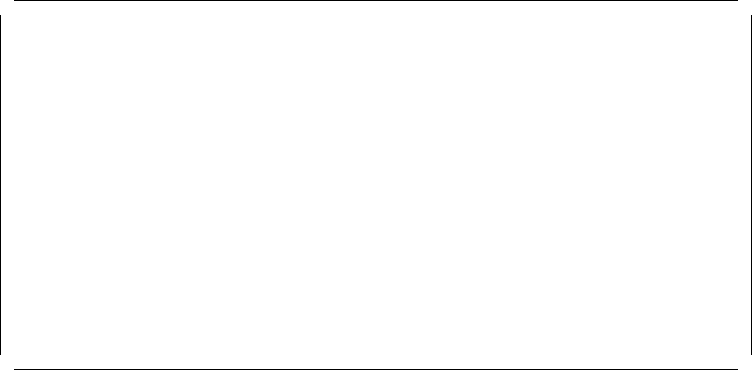
Login:
Login: system
Password:
A user with Super User or Administrator Access is already logged in.
You are being logged in with User Access ...
Welcome to user service on 8260A.
8260A> set login access super_user
Super_user access granted.
8260A>
Figure 21. Forced Termination of Existing DMM Users
In this example, we tried to log in as a superuser and since there was already
an administrator logged in, we got a user access. After issuing the ″set login
access″ command, the administrator user was logged off and our user acquired
the superuser authorization.
4.2.4.2 Resetting Superuser Password to Factory Default
If you forget the superuser password for DMM, you may use the following
procedure to reset the password to factory default:
•
Try to log in to DMM using the superuser ID.
•
When prompted for the password, enter
force
.
•
Your login request will be rejected and you will be prompted to enter the
user ID again. This time, enter
force
as the user ID.
•
When prompted for the password, enter
force
.
•
Immediately press the
reset
button on the DMM.
Note that the above procedure will result in the following:
•
Restores the ″system″ password to nulls.
•
Resets DEVICE and TERMINAL settings to factory default.
•
All the other LOGIN entries, other than SYSTEM are cleared.
4.2.4.3 Configuring Terminal Settings for DMM
The DMM provides the following commands to allow you to customize your
terminal connection:
•
Set Terminal Console
This command allows you to set the following communications parameters
for the DMM to communicate with your terminal:
− Baud
This parameter allows you to set the baud rate at which the DMM will
send and receive data. For example, the following allows you to change
the baud rate to 9600.
8260> set terminal console baud 9600
Chapter 4. 8260 Distributed Management Architecture 47


















