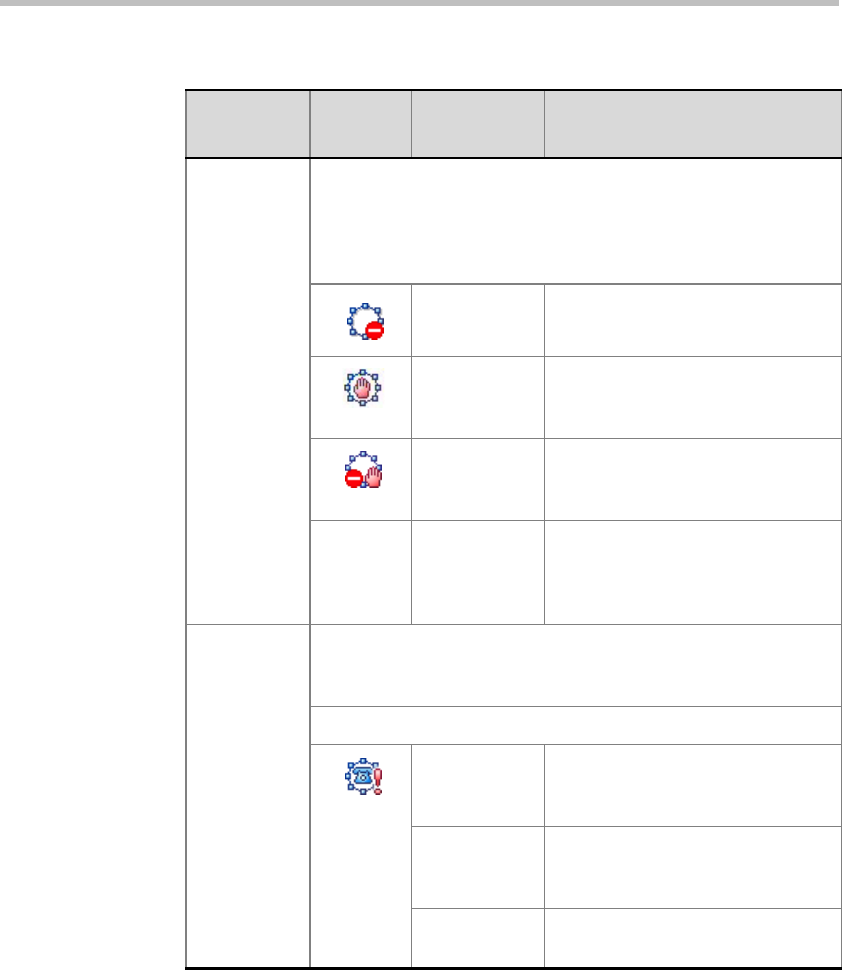
Chapter 3 - Monitoring On Going Conferences
3-10
Status Displays additional information about On Going Conferences,
their participants, and the number of connected participants. A
change in participant status (usually in attended conferences) is
also displayed in the Status pane. The possible statuses and
their indications are listed in Table 3-3 on page 3-15.
Locked
conference
The conference is locked to dial-in
participants.
On Hold The conference is on hold; all
participants hear background
music.
On Hold and
Locked
The conference was placed on
hold and is locked to dial-in
participants.
Voting Voting session is in progress,
where participants express their
preference on a set of choices
using the touch-tone keypad.
Connection Indicates the connection status of the conference or a participant
when no indication is displayed and the conference is running
smoothly.
Conference Indicators
Empty No participant was defined for this
conference, or none of the defined
participants are connected.
Not Full Not all the participants who were
defined for this conference, are
connected.
Faulty
Connection
Participants are connected, but the
connection is problematic.
Table 3-2: On Going Conference - Monitor Pane Columns (Continued)
Column
Name
Icon Indication Description


















