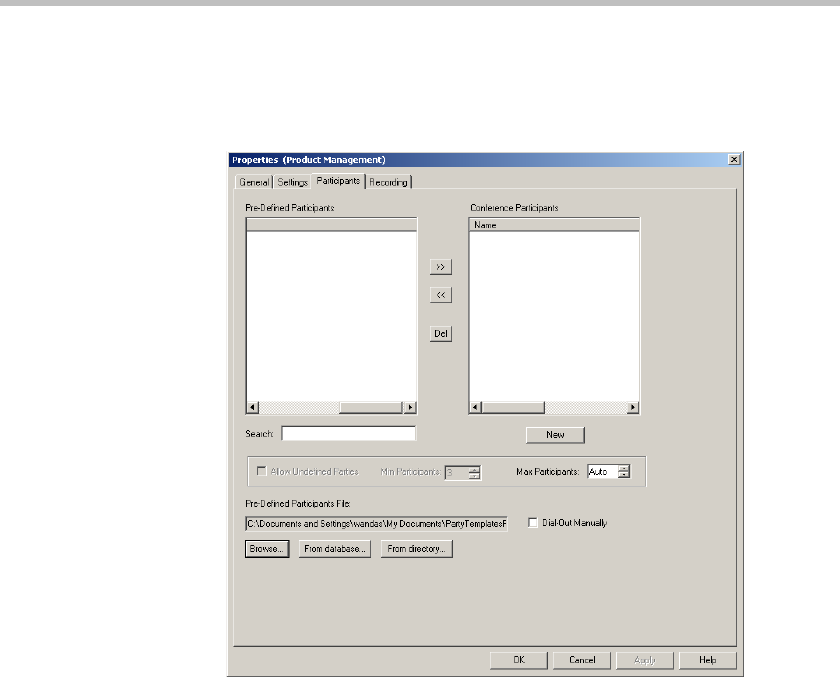
MGC Manager User’s Guide - VoicePlus Edition
2-29
To add participants to a conference:
7. Click the Participants tab to add participants to the conference.
The Properties - Participants dialog box opens.
If the conference includes dial-out participants, they should be defined
here or assigned from a template. You have to define whether the dial-out
participants will be automatically called by the MCU at the conference
start time or if they will be manually connected by the operator or
conference chairperson.
If the Meet Me Per Conf option is selected in the Properties - General
tab, you can allow undefined dial-in participants to connect to the
conference by selecting the Allow Undefined Participants option. This


















