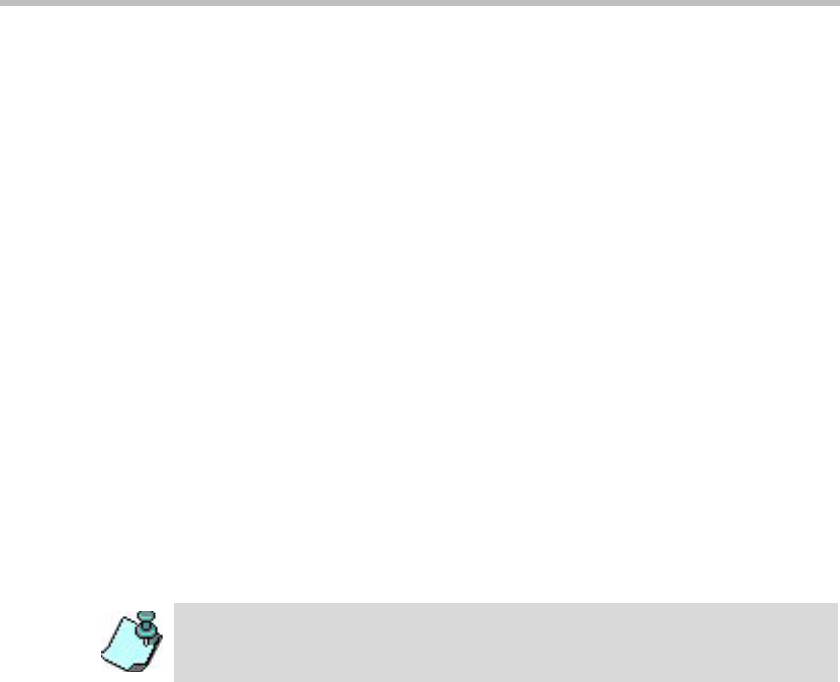
MGC Manager User’s Guide - VoicePlus Edition
8-17
Recording and Playback Using Prairie Systems
Prairie Systems provide audio recording and playback services for
conferencing, that you can use with the MGC. To connect to the Prairie
Systems recording facility and make recordings, a special Recording Port
participant must be defined. The Recording Port is then added to the
conference during the conference definition when making a list of
participants - in the Conference Properties - Participants dialog box. In
addition, the recording function must be enabled in the Conference Properties
- Recording dialog box.
Conference recording using the Prairie system can be activated using:
• MGC Manager application
• DTMF-enabled phone
Conferences can be recorded by an operator using the Blast Dial-out feature
in MGC Manager, or by a chairperson - from a DTMF-enabled phone.
To record a conference, a chairperson must have access to a DTMF-enabled
phone and to use the appropriate DTMF code (the default code to start
recording is *25). The chairperson can start, stop and record sections of the
conference as needed, and, in addition, has the ability to record and play back
conversations.
Polycom customers who require recording services need to obtain the
following information:
• From Prairie Systems:
— Account prefix number
— Dial-in numbers of the Prairie recording system and playback
system
• From the Conferencing Service:
— A unique account number for each conference
To implement recording, customers must obtain an account with Prairie Systems.
For details, see //http://www.prairiesys.com/PSI/01-0300.html.
In the U.S., call 1-800-888-3151.


















