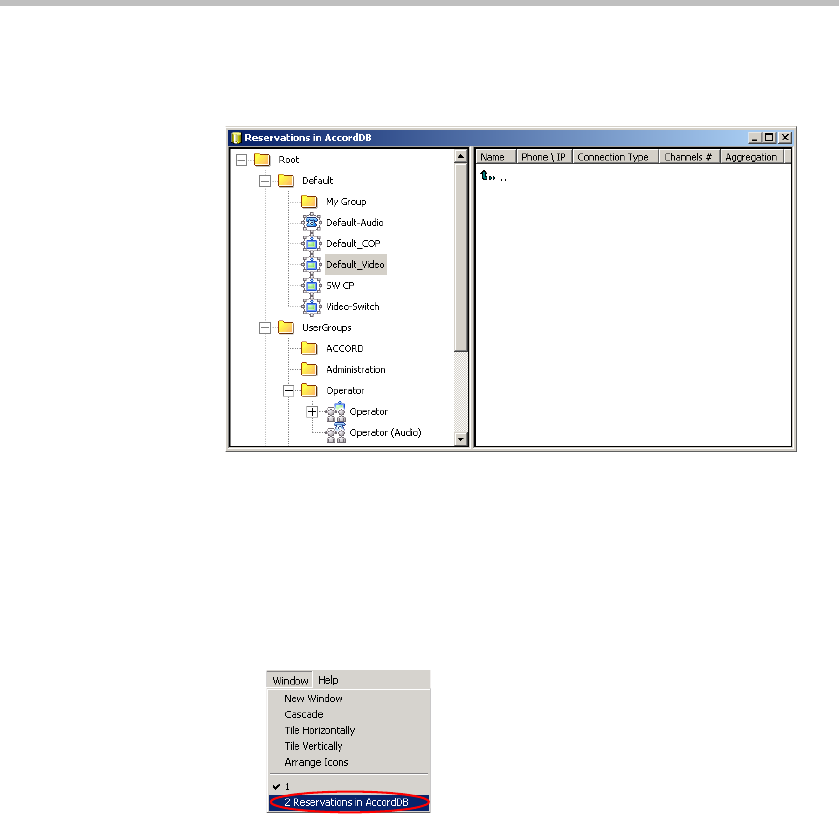
Chapter 1 - VoicePlus Overview
1-14
To start an On Going Conference from a default Reservation template:
1. Display the Reservations Database window.
a. If the Reservations Database window is closed, open it. For a
detailed description of the Reservations Database window, see the
MGC Manager User’s Guide, Volume I, Chapter 3, “Default
Reservation Templates”.
b. If the Reservations in Database window is hidden behind other
windows, display it on top of the MGC Manager Main window: On
the Window menu, click Reservations in <database name>.
2. Expand the Default templates tree until you locate the desired
Reservation template.


















