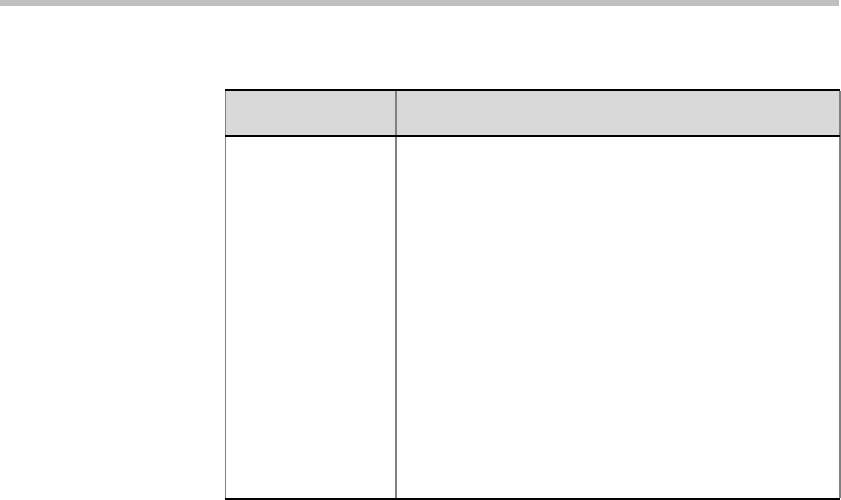
Chapter 2 - Defining Standard Audio Only Conferences and Reservations
2-46
4. Click OK to apply the settings.
The Reservation Recurrence dialog box closes. The Scheduler settings of
the reservation are completed.
5. Define the remaining conference parameters, as described in Table 2-7,
“Reservation Properties - Scheduler,” on page 2-42.
6. Click OK to complete the definition of the new reservation.
Once the reservation has been defined, the system automatically creates
the recurring reservations. The name of each of the recurring reservations
is derived from the name of the first reservation, followed by sequential
numbers, using the format <name>_X, where X is its sequential order.
For example, if the first reservation is named “Demo”, and the number of
occurrences is three, the system creates three reservations, naming the
first “Demo_1”, the second “Demo_2” and the third “Demo_3”.
Range of
Recurrence
Define the range of reservation recurrences:
• End After [number of] Occurrences – Specify
after how many recurrences the reservation will
end. The default value is 1; the range is 1-2000.
• End By [date] – Specify the date for the last
occurrence of the recurring reservation. I
f you
select the Range of Recurrence - End By option,
the Reservation Recurrence dialog box expands
to show the calendar in the Ending Date Of
Recurrence pane. Click the required date in the
displayed calendar month or select a different
month using the scroll arrows.
Note: The MGC Manager calculates the number
of occurrences according to the selected frequency
and the date range.
Table 2-8: Reservation Recurrence Settings (Continued)
Field/Option Description


















