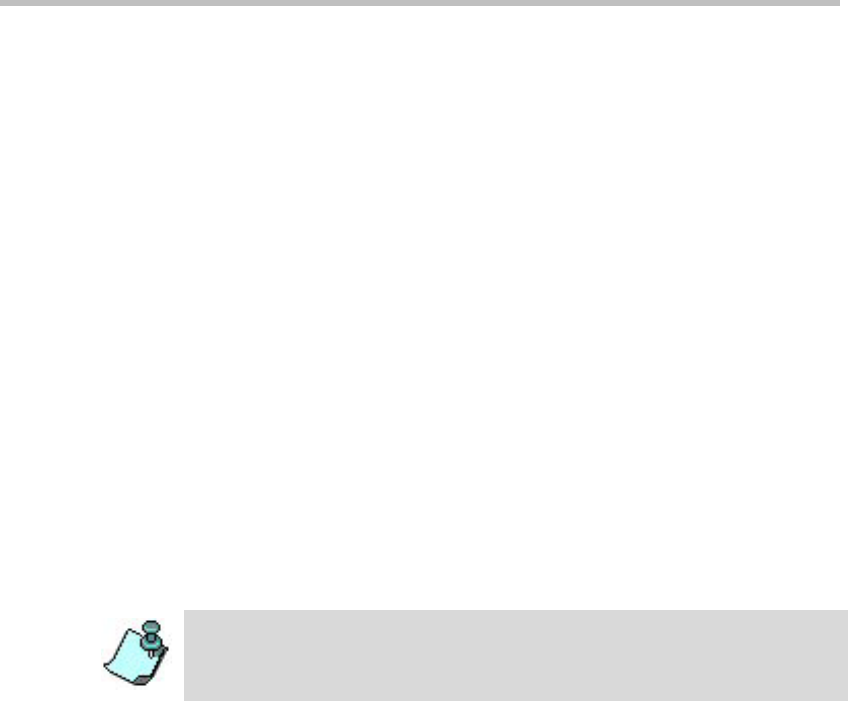
MGC Manager User’s Guide - VoicePlus Edition
7-11
Participants Queue Management
The Participants Queue window lists all the participants waiting for the
operator’s assistance. Participants are automatically added to the Participants
Queue in the following circumstances:
• The IVR/Entry Queue Service is set to attended mode (On-hold for
Operator assistance) and the operator is required to connect the
participant to the conference
• The participant fails to connect to the conference by entering the wrong
conference Numeric ID or conference password and waits for the
operator’s assistance
• The participant requests Operator’s Assistance during the On Going
Conference
• The participant is placed on hold
The Participants Queue provides robust tools for the operator to manage
participants waiting for assistance. The Participants Queue is organized in one
list. Participants waiting in the Participants Queue can be listed in the Status
pane, or in a separate window. This enables you to list the On Going
Conferences in the Status pane while assisting the participants waiting in the
Participants Queue.
The main working tool is the Attended Participant dialog box that opens
when a participant is being attended by the operator. This dialog box enables
the operator to enter the participant name, general information, indicate the
participant status (VIP yes/no), change the listening or broadcasting volume
and move the participant to the destination conference (Home conference).
The Attended Participant dialog box also provides tools to easily search filter
the list of On Going Conferences for the appropriate destination conference,
create a new On Going Conference, start an existing Meeting Room, and
place a participant on hold. When moving the participant to the destination
conference, the next participant waiting in the Participants Queue can be
automatically moved to the Operator conference (to the Attended stage)
speeding up the operator’s work.
The Participants Queue management options are available only if an Operator
conference is active and running on the MCU.


















