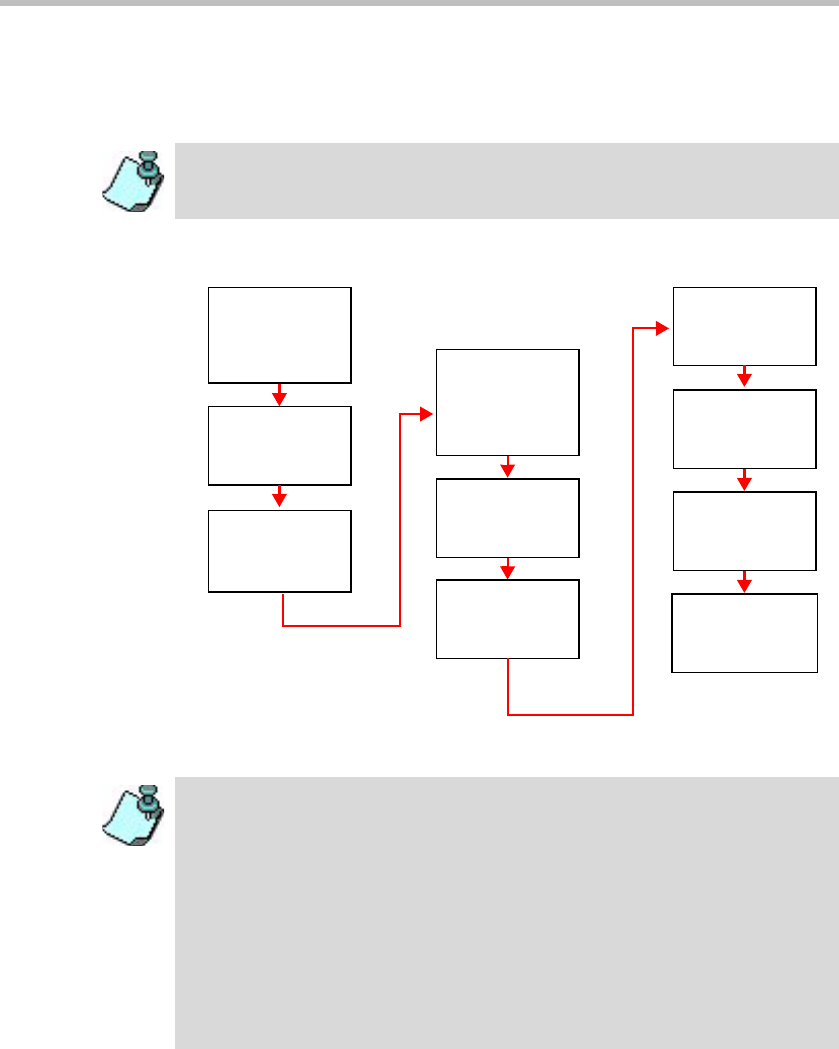
Chapter 8 - Recording
8-6
When these components are configured, you will be able to record the
recording-enabled conferences running on your MCU and to monitor the
recordings and playbacks on the ReadiRecorder.
The following illustration describes the ReadiRecorder configuration:
ReadiRecorder software includes a default IVR Service.
Connect to the
Readi
Recorder
Configure
IVR Services
(Optional)
Configure SSL
Security
Configure
Recording and
Playback Services
Configure the IP
Address
Add the
Readi
Recorder to
the MCUs
Network
Configure
Recording System
Settings
Configure
Network Services
Install the MGC
Manager
Start the MGC
Manager
• Installing the MGC Manager application is mandatory in the workflow only in
cases when you are:
— installing the application for the first time
— updating the software version
For detailed information about installing MGC Manager, connecting to
the MGC unit, and using the application’s main window, menus and tool-
bar buttons, refer to the MGC Manager User’s Guide, Volume I,
Chapter 3, “MGC Manager Basics.” For information about how to con-
figure the ReadiRecorder components, see the ReadiRecorder Getting
Started Guide.


















