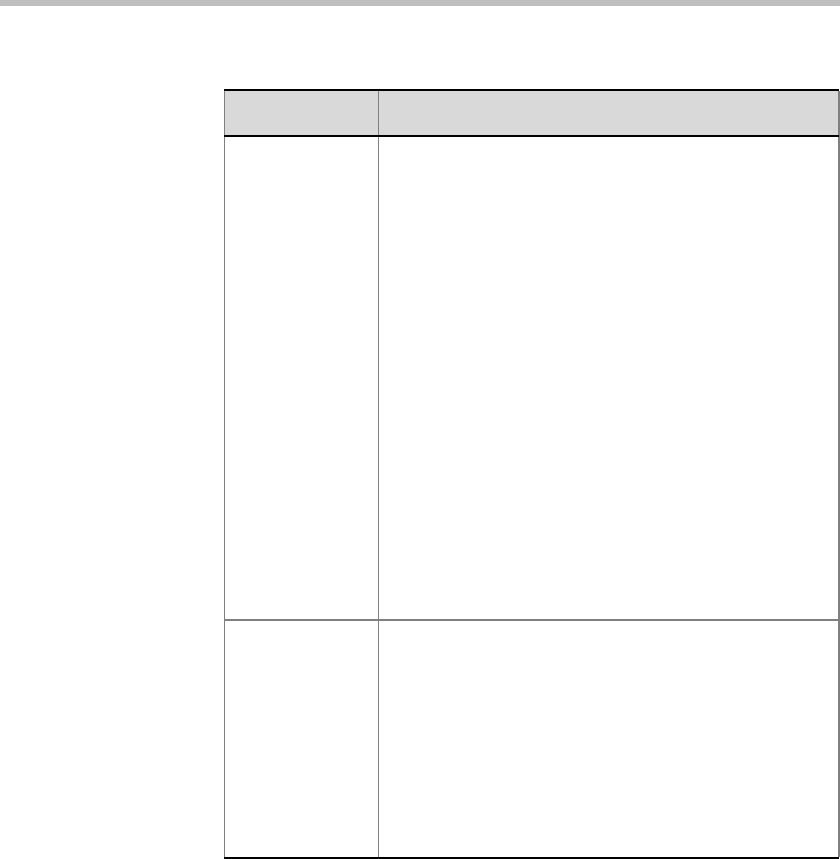
MGC Manager User’s Guide - VoicePlus Edition
2-23
Enable IVR
Service
Select this option to enable IVR (Interactive Voice
Response) Services for the conference. IVR Services
enable voice menus for guiding participants’
connections to conferences and interacting with the
conference from the participant or chairperson
telephone using touch-tone telephone codes (DTMF).
When the IVR Service option is enabled, additional
fields are activated.
When the IVR Service is disabled, the participants are
unable to use DTMF codes to control the conference or
perform any operation during the conference.
If IVR Service is disabled and the Entry Queue Access
is enabled, participants connect to the conference
directly from the Entry Queue.
If IVR Service and Entry Queue Access are disabled,
only defined participants can connect to the conference.
Undefined dial-in participants can connect only if the
Meet Me Per Conf option is enabled for the conference.
For detailed information about IVR Message services
and setup, see Chapter 5, “IVR and Entry Queue
Services”.
Message
Service Name
Select the IVR Service to be used during this
conference from the list of currently defined IVR
Message Services. The IVR Message Service includes
voice messages to be played when participants wait in
the IVR queue or during the conference. It also includes
DTMF codes for operations participants can perform
during the conference.
Note: If left blank, the default IVR Service is used (if
one is set as default). For more details, see Chapter 5,
“Setting an IVR Message Service as Default”.
Table 2-2: Conference Properties - Basic Settings (Continued)
Field/Option Description


















