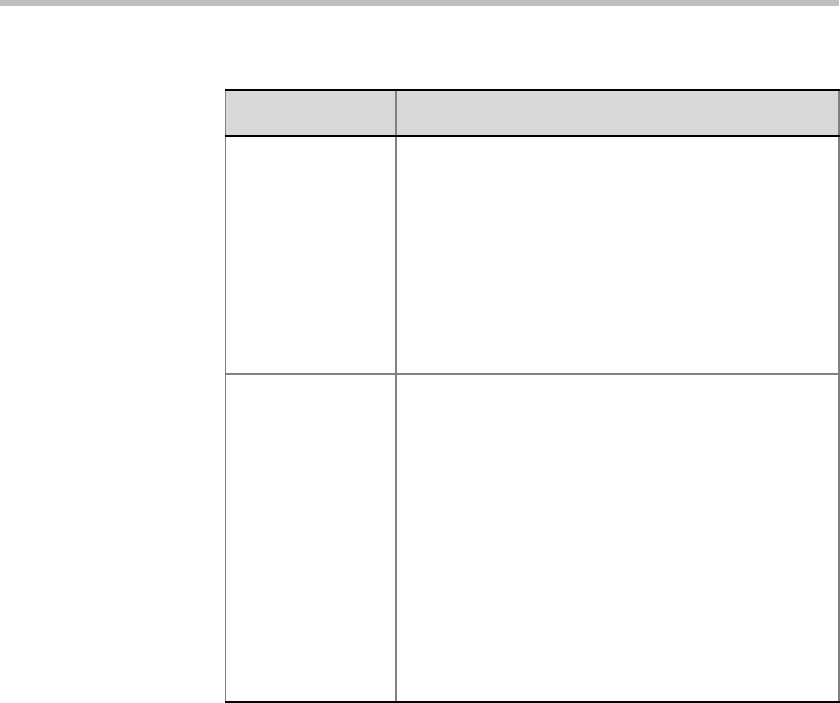
Chapter 2 - Defining Standard Audio Only Conferences and Reservations
2-52
Table 2-10: ISDN/PSTN/T1-CAS Properties and Identification Dialog Box
Field/Option Description
Participant
Numbers
This parameter is enabled for the Dial-out connection
type, or when the Dial-in Meet Me Per Conference -
MCU option is selected.
Type the participant’s number (including country and
area codes when required) to be dialed by the MCU
when connecting the participant to the conference.
If the Meet Me Per MCU option is enabled, the CLI
number is used to identify the participant and route
them to the appropriate conference. Enter the
participant’s CLI number.
MCU Numbers This field is enabled only to Dial-in, Meet Me Per
MCU participants. Enter the MCU number as
allocated to the MCU by the carrier. The dial-in
numbers are defined in the ISDN Network Services -
Span dialog box.
If left blank, when the conference starts the MCU
automatically assigns a dial-in number from the list of
numbers defined in the ISDN Network Service.
Note: During an On Going Conference, the MCU
numbers are listed in the Network+Phone/IP column
of the main window Status pane. The format (number
of digits) depends on how the dial-in numbers are
forwarded from the PBX switch to the MCU and
whether the PBX truncates part of the number.


















