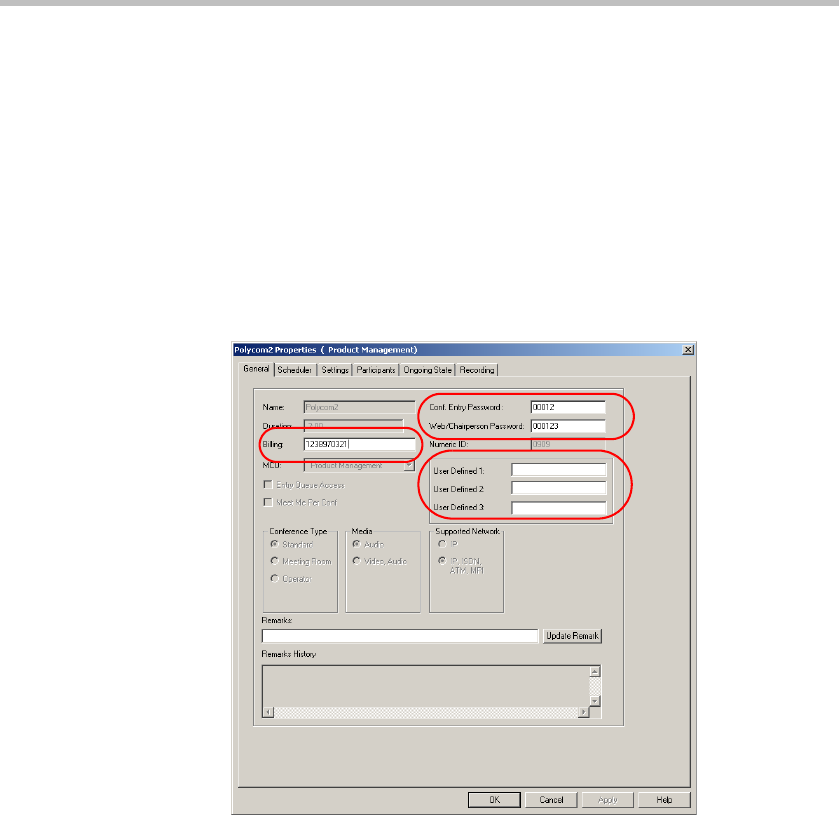
Chapter 4 - Operations Performed During On Going Conferences
4-52
Modifying Conference General Parameters
During an On Going Conference, you can modify the following parameters
• The conference Billing Code
• General Information about the conference in the User Defined fields
• The conference and chairperson passwords
To modify the conference general parameters:
1. Right-click the On Going Conference icon, and then click Properties.
The Conference Properties - General dialog box opens.
2. Enter the conference Billing code; general information, such as company
name, contact person, email address, telephone number etc. and if
required, modify the conference or chairperson password.
3. Click OK.
From this point on, the modified information is applicable to this On
Going Conference.


















