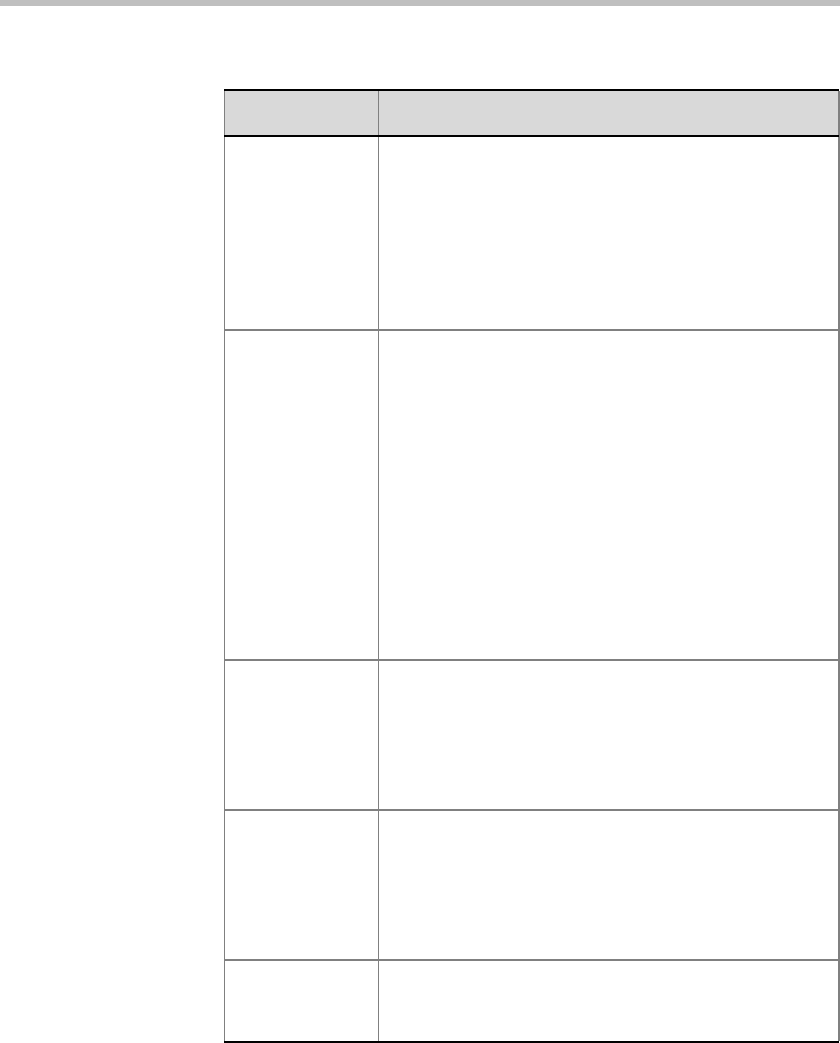
MGC Manager User’s Guide - VoicePlus Edition
2-25
Mute Meet Me
Parties
Select this option to automatically mute all undefined
dial-in participants once they are connected to the
conference. The participants can then be individually
unmuted by the operator or the conference chairperson
(through the WebCommander).
Note: Valid for Meet Me Per Conference, Meeting
Rooms and Entry Queue Access conferences and
reservations.
Start Conference
Requires
Chairperson
Select this option to indicate that the conference will
only start when the participant defined as a chairperson
connects to the conference.
The amount of time the conference waits for the
chairperson to connect (before it is automatically
terminated) is defined by a flag in the system.cfg file.
Participants who connect to the conference while
waiting for the chairperson to connect are automatically
placed on hold and hear background music.
When the check box is cleared, the conference will start
at its predefined time or when the first participant
connects to it.
Note: This option is enabled only when an IVR Service
is assigned to the conference.
Terminate
Conference after
Chairperson
Exits
Select this option to automatically end the conference
once the conference chairperson disconnects from the
conference. After the chairperson exits the conference,
the conference shuts down.
Note: This option is enabled only when an IVR Service
is assigned to the conference.
Auto Termination Select this option to automatically end the conference
as defined by the Before First Join and After Last Quit
fields.
Empty conferences still use resources that were
reserved for them. By ending the conference, this
option saves resources and billing costs.
Before First Join
x Min
No participant has connected to the conference for a
predetermined time, and the conference is idle. The
period is defined in the Before First Join x Min field.
Table 2-2: Conference Properties - Basic Settings (Continued)
Field/Option Description


















