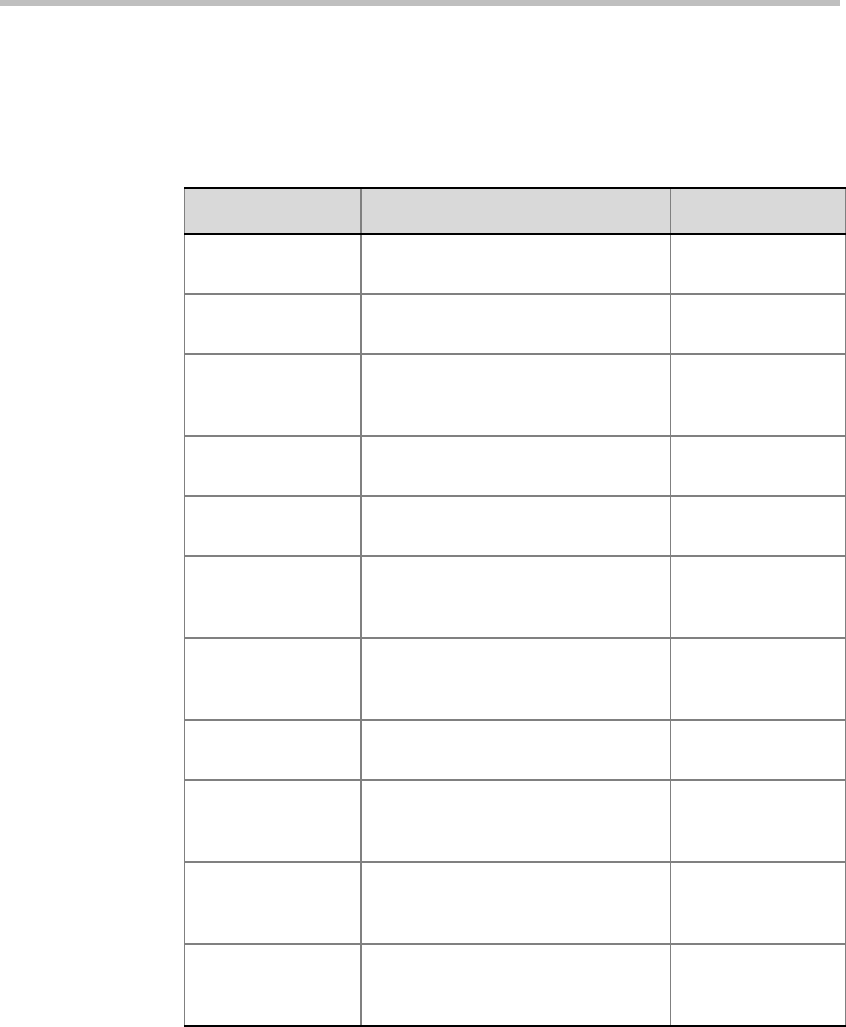
MGC Manager User’s Guide - VoicePlus Edition
6-53
Default IVR Prompts and Messages
The system is shipped with the following audio prompts and messages:
Table 6-16: Default IVR Messages
Message Type Message Text File Name
Welcome (unified) “Welcome to Polycom
Conferencing.”
WELCMPNS.ACA
Connecting to
conference
“You are now being connected to
your conference.”
CONFCONN.ACA
Conference
password request
“Please enter the conference
password. Press the pound key
when complete.”
CONFPASS.ACA
Conference
password failure
“Invalid conference password.
Please try again.”
CONFRTRY.ACA
Disconnection Msg “You are now being disconnected
from the conference. Goodbye.”
GOODBYE.ACA
Operator
Assistance
“Please wait. The conference
operator will assist you
momentarily.”
OPERHELP.ACA
NID: Conference
ID Request
“Please enter your conference ID.
Press the pound key when
complete.”
CNFIDRQS.ACA
NID: Conference
ID failure indication
“Invalid conference ID. Please try
again.”
CNFIDFL.ACA
Leader:
Chairperson
identifier request
“For conference chairperson
services, press the pound key. All
other participants please wait...”
ENTRYOPT.ACA
Leader:
Chairperson
password request
“Please enter the conference
chairperson password. Press the
pound key when complete.”
LEDRPASS.ACA
Leader:
Chairperson
password failure
“Invalid chairperson password.
Please try again.”
LEDRRTRY.ACA


















