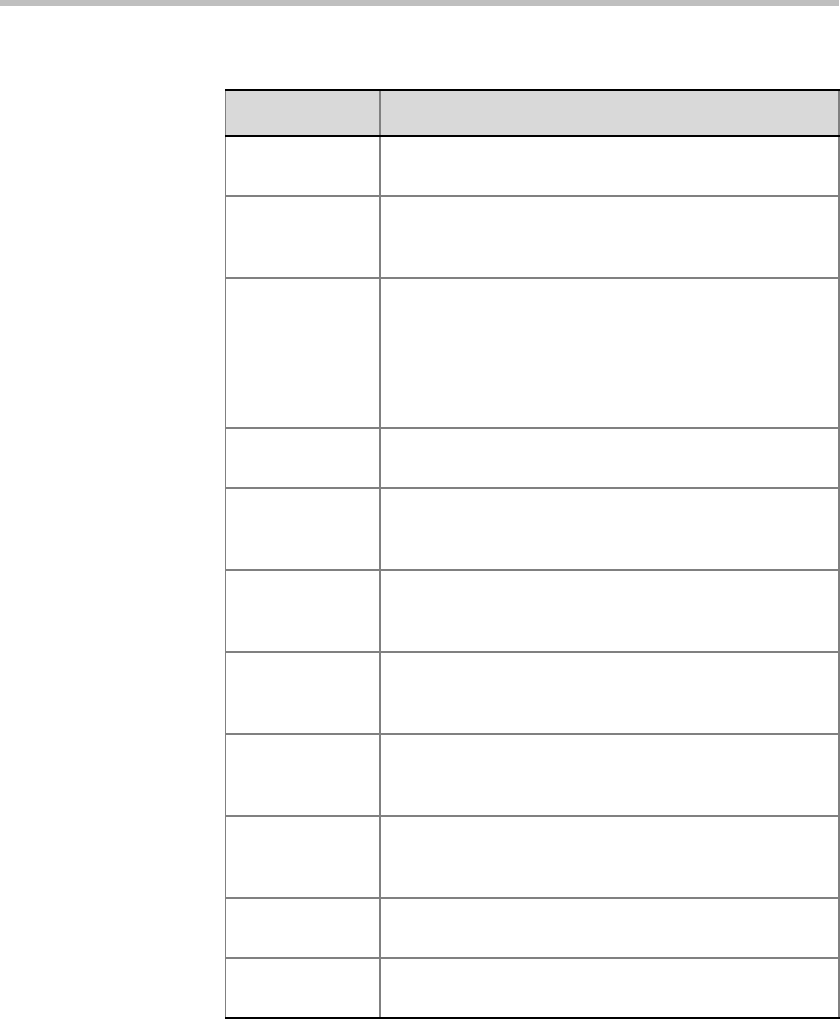
Chapter 6 - IVR and Entry Queue Services
6-26
Mute All ON Played to the conference to inform all participants that
they are all muted, except the conference speaker.
Mute All OFF Played to the conference to inform all participants that
they are unmuted and that the Mute All Except Me
mode was cancelled.
Chairperson Exit Played to the conference when the chairperson exits
the conference and the conference is automatically
terminated.
Note: This message is played only when the Terminate
After Chairperson exits option is selected in the
Conference Properties - Settings dialog box.
End Time Alert Played to warn participants that the conference is about
to end and cannot be extended.
Change
Passwords
Menu
Voice menu played when the participant requests to
change the conference or chairperson password,
detailing the steps required to complete this operation
Change Conf
Password
This prompt requests the participant to enter a new
conference password when the participant is attempting
to modify the conference password.
Change
Chairperson
Password
This prompt requests the participant to enter a new
chairperson password when the participant is
attempting to modify the chairperson password.
Confirm
Password
Change
Requests the participant re-enter the new password.
Change
Password
Failure
A message played when the participant entered an
invalid password, usually when the password is already
in use by another conference or chairperson.
Self Mute A confirmation message that is played when the
participants request to mute their own line.
Self UnMute A confirmation message that is played when the
participants request to unmute their own line.
Table 6-7: IVR Service Properties - General Messages (Continued)
Message Type Message Description


















