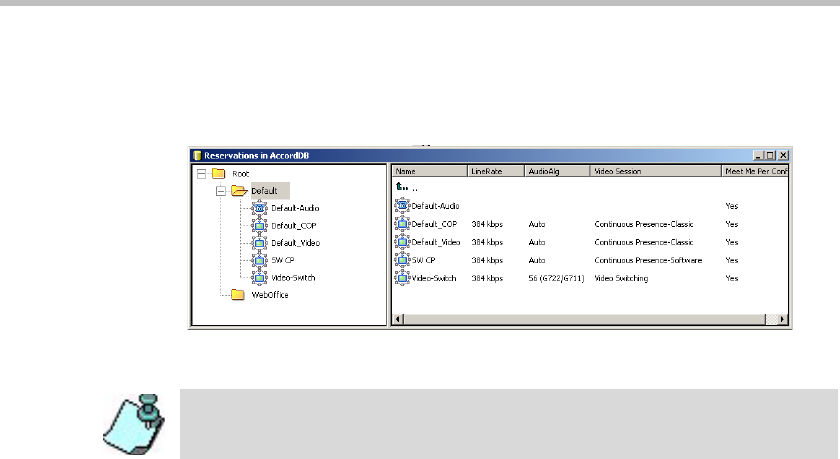
MGC Manager User’s Guide - VoicePlus Edition
1-13
When you first start the MGC Manager application, the Reservations in
Database window automatically opens listing the Default group in the Root
tree.
Figure 1-1: Reservations in Database Window
The MGC Manager automatically displays the Reservations in Database
window when starting the MGC Manager application every time the
application opens, unless you close Reservations Database window. If you
close it, it will not automatically reopen unless you manually open it and
leave it open. You can access the Reservations Database window by clicking
Reservations in AccordDB from the Window menu.
Using the default Reservation templates, you can schedule a conference to
start immediately (On Going Conference), or to start automatically at a
predefined date and time (Reservation).
You can push or drag the Main window sizing handle to resize the window and
display the Reservations in Database window beside or beneath the Main
window.


















