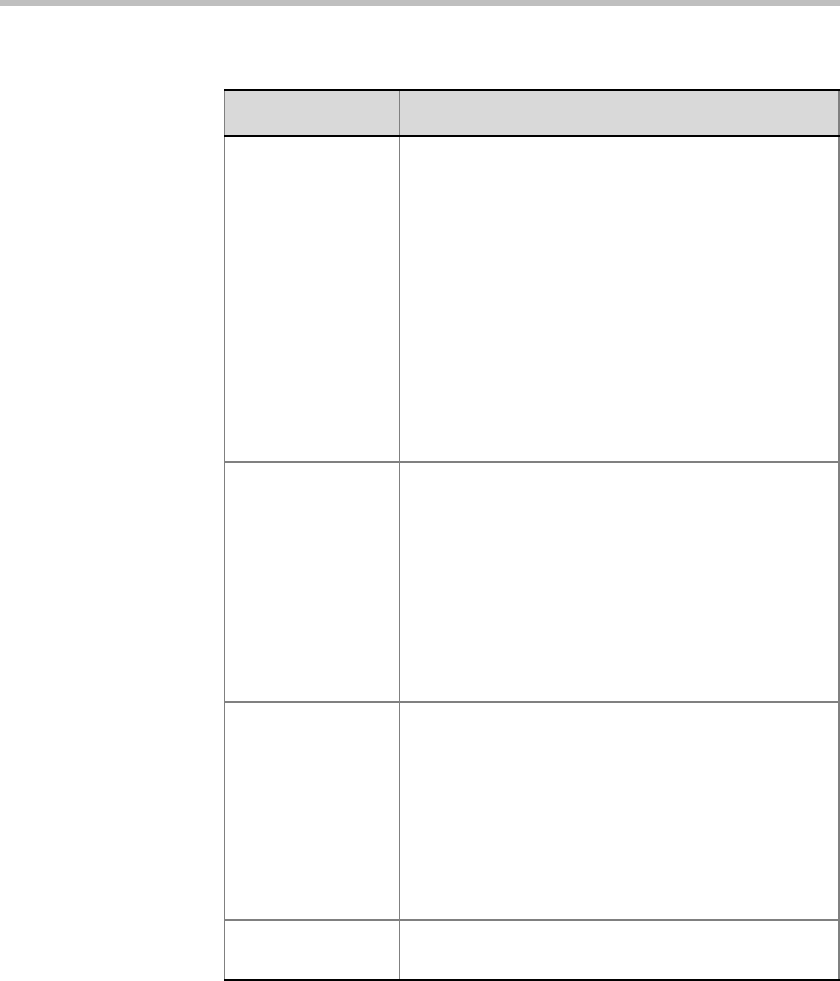
MGC Manager User’s Guide - VoicePlus Edition
7-23
User Defined 1-4
(Title)
In any or all of the four User Defined fields, enter
general information for the participant, such as the
participant’s email address, telephone number,
company name, location, or any required
information.
The titles of the User Defined fields can be modified
in the Database Manager -> Defaults -> User
Defined Defaults and loaded to the MGC Manager
application. For details of defining the titles see the
MGC Manager User’s Guide, Volume II, Chapter 6
“Defaults”. For a description on how to load the user
defined default titles, see MGC Manager User's
Guide Vol. I, Chapter 3, “Loading the User Defined
Default Set to the MGC Manager Application”.
Broadcasting
Volume
If necessary, adjust the level of sound transmitted by
this participant, heard by the operator (and later by
other participants).
To adjust the volume, move the slider. The volume
scale is from 1 to 10, where 1 is the weakest and 10
the strongest volume. The volume of each
endpoint’s audio at connection time is set to 5. One
movement of the volume slider increases or
decreases the volume by one unit, equivalent to
3db.
Listening Volume If necessary, adjust the level of sound heard by this
participant.
To adjust the volume, move the slider. The volume
scale is from 1 to 10, where 1 is the weakest and 10
the strongest volume. The volume of each
endpoint’s audio at connection time is set to 5. One
movement of the volume slider increases or
decreases the volume by one unit, equivalent to
3db.
Disconnect Click this button to disconnect the participant from
the MCU.
Table 7-6: Attended Participant Dialog Box Fields (Continued)
Field/Option Description


















